Paid marketing is the fastest way for prospective clients to discover your business and what you offer. But sometimes, it can be tough to determine where your advertising efforts will get the most bang for your buck.
Enter: Facebook Ads — the best platform for most small business owners. Not only is it easy to learn, but campaigns can be spun up and scaled quickly, helping you cut through the online noise and making your gym more visible.
We’ve created this guide to help you understand and leverage Facebook Ads, turning curious clicks into committed gym-goers. Read on to learn:
- What Facebook Ads are
- Why Facebook Ads are a powerful tool for attracting potential clients
- Types of Facebook Ads
- How to set up your own Facebook ad campaign
- How to use Facebook Lead Ads to generate leads
- How to evaluate and optimize your Facebook ads
- How to integrate Facebook Lead Ads in Zapier to manage leads
Understanding Facebook Ads
Facebook Ads is your gateway to finding tons of potential clients for your gym. First, let’s ensure you fully understand what they are, why you should be using them in your fitness business, and the types of ads that are available to you.
What are Facebook Ads?
Facebook Ads are a form of paid marketing that enable businesses, both big and small, to reach a specific audience based on:
- Location
- Demographics
- Profile information
- Interests
Using this information, Facebook Ads will place your services in front of the eyes of your ideal client. Now why is this important? More people (who are most likely to be interested in what your gym has to offer) will see your Facebook Ads.
Facebook offers a variety of objectives depending on your marketing campaign needs. Whether it deals with Awareness, Consideration, or Conversion, there are 11 options for you to choose from. As a gym owner, you’ll most likely be keen on Lead Generation and/or Conversions, for example.
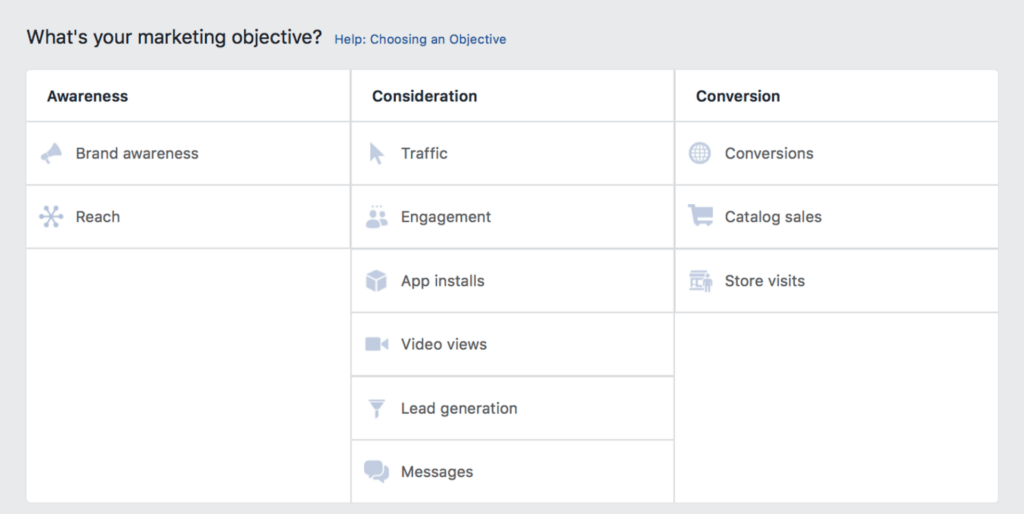
You can select where you’d like your ads to be displayed across Meta platforms, including Facebook, Messenger, and Instagram. There are tons of options that are available for you. More information on ad Placements can be found here.
Why are Facebook Ads a Game-Changer for Gym Owners?
There are many benefits to using Facebook ads, including the following:
Massive Reach: Facebook has three billion monthly active users, making it one of the most used social media platforms. This is an absolutely massive pool of potential prospects.
Precise Targeting: Do you have a specific client avatar for your gym? With Facebook Ads, you can define your target audience by age, location, interests, and more. Currently, you have the flexibility of selecting your audience from the following three options:
1. New customers with specific interests or from a specific location (this is the default option)
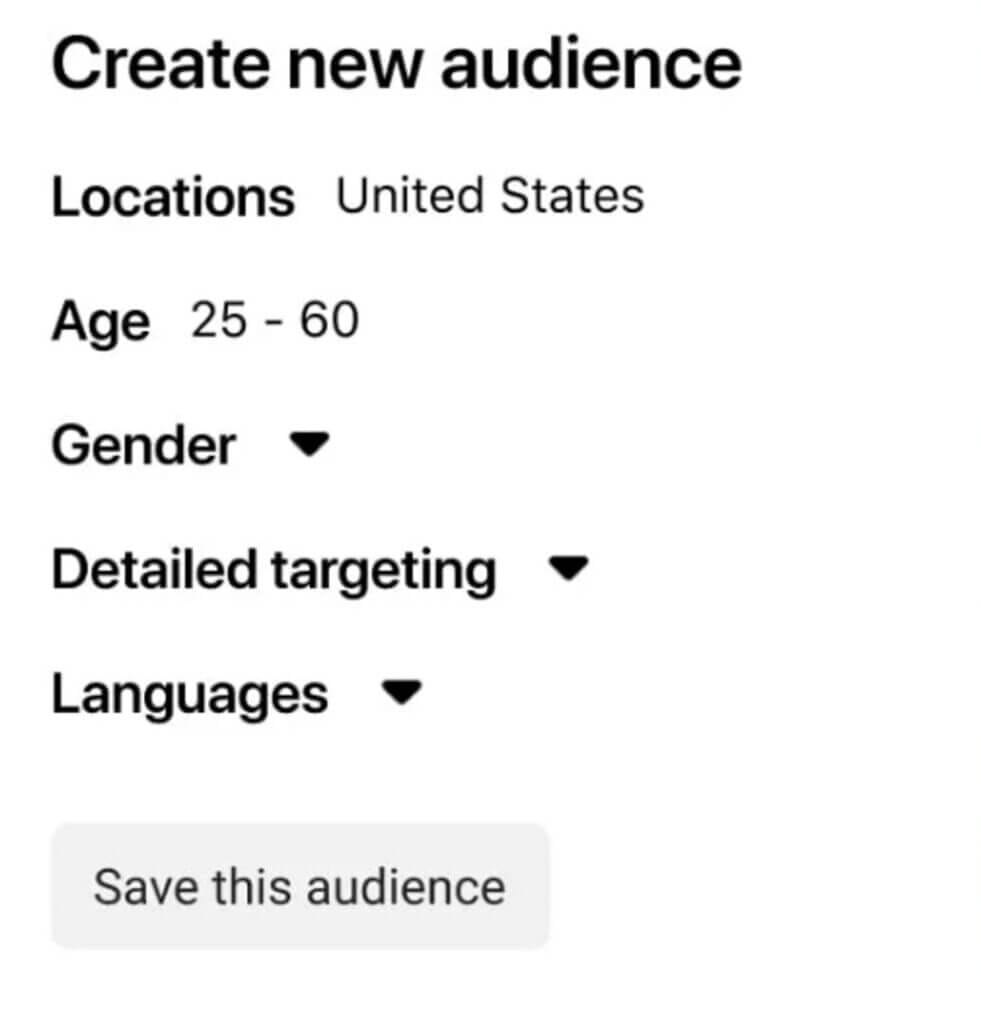
2. People who have already shown an interest in your business
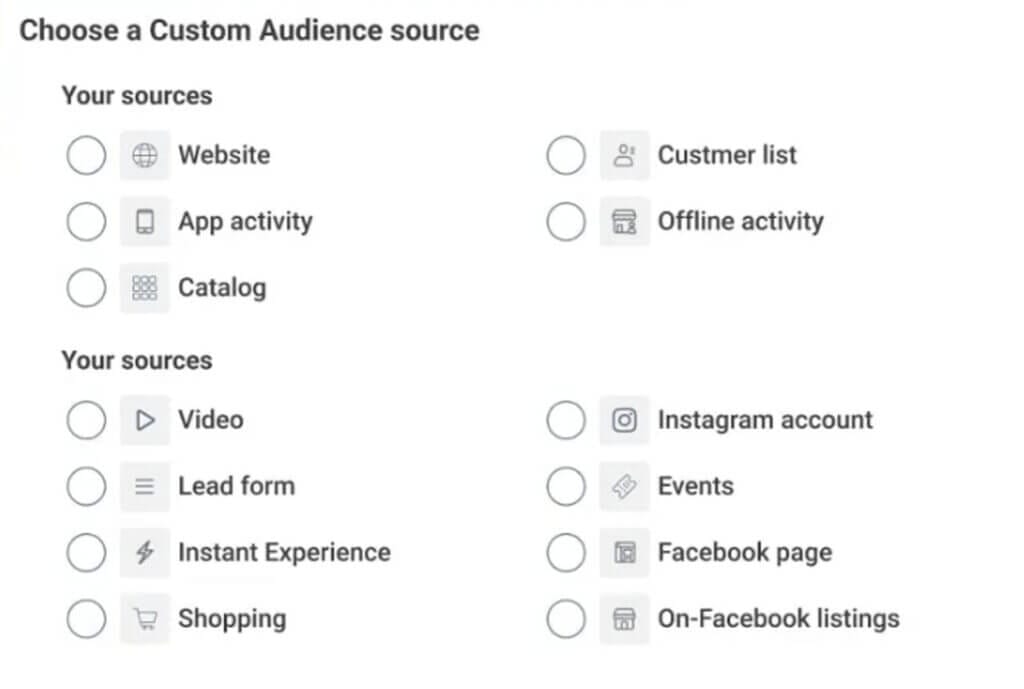
3. People who share interests with your current customers
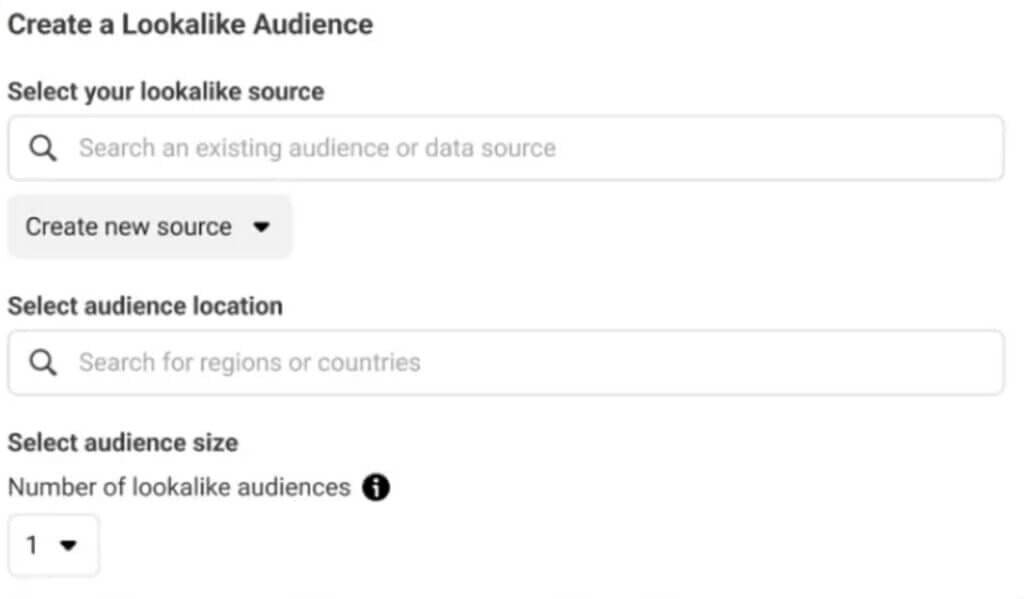
Cost-Effective: Facebook Ads can fit nearly any budget, big or small. That means you have the ability to control how much you want to spend, and can pause or adjust your ad spending at any time as you see fit.
Performance Tracking: With Facebook’s powerful analytics, you can track your ads’ performance in real-time, helping you adjust your strategy as needed. This includes the amount of people that view your ads, the number of people who click your ads, and the amount of money you spend on your ads. For more information on how to view your ad metrics, click here.
Types of Facebook Ads
There are several different ad types. Some of them include:
- Photo ad: contain a single engaging image and copy, and are the quickest & easiest way for others to identify who you are and what you offer
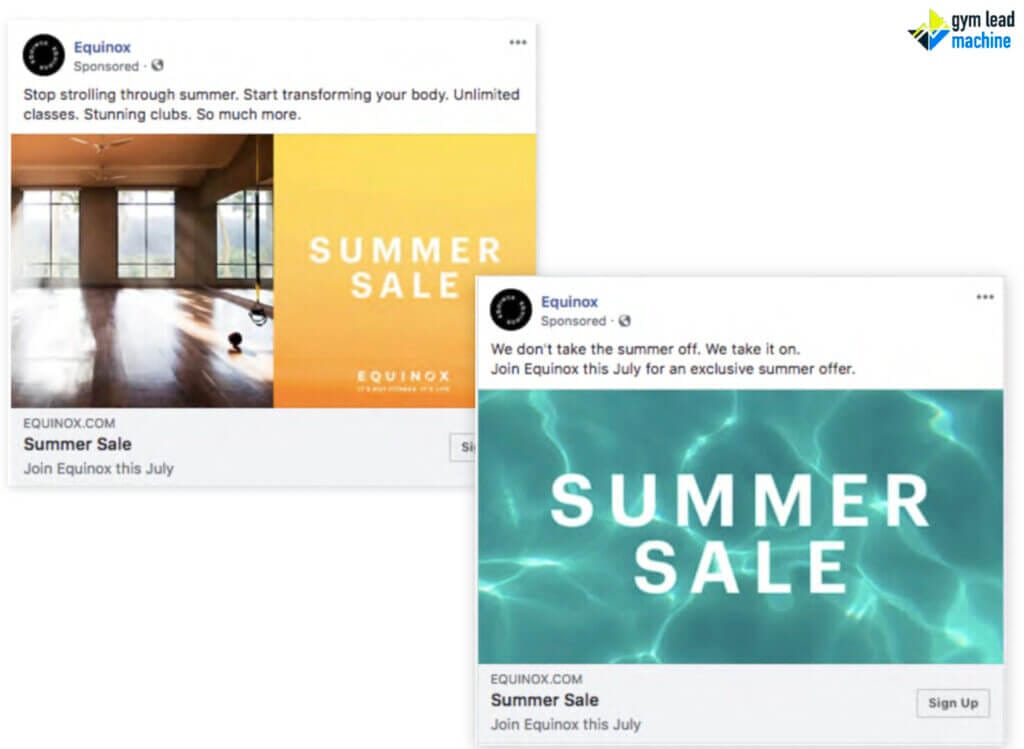
- Video ad: these can be short- or long-form and are displayed in-stream, on feeds, or in Stories
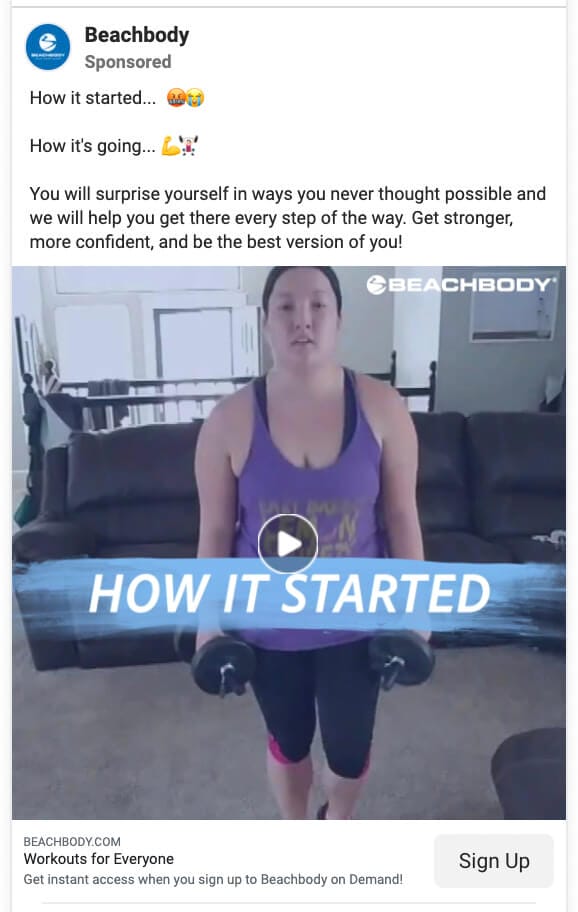
- Carousel ad: similar to Instagram, Carousels allow you to post up to 10 photos and/or videos, each with its own link in a single ad
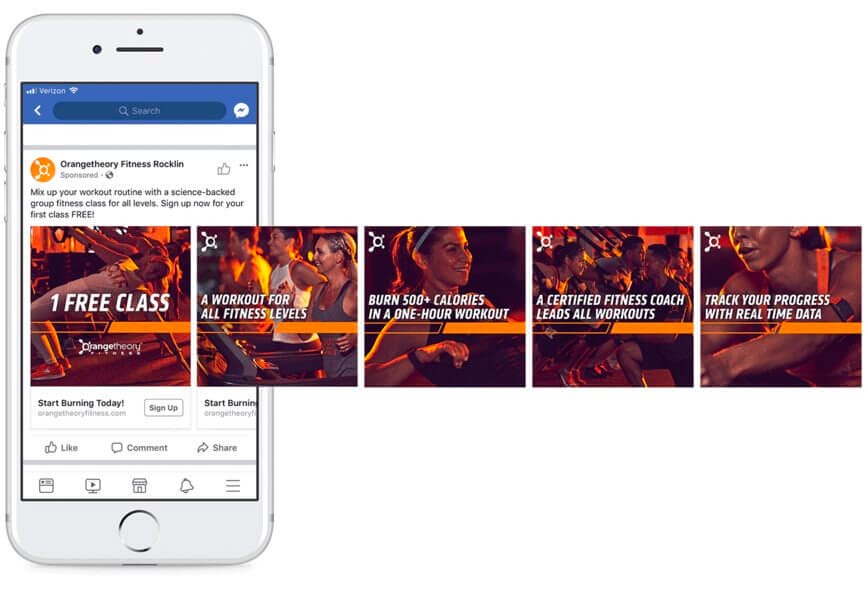
- Lead ad: contain a lead form that allows users to share their contact information directly within Facebook, simplifying the process for users and helping businesses collect leads
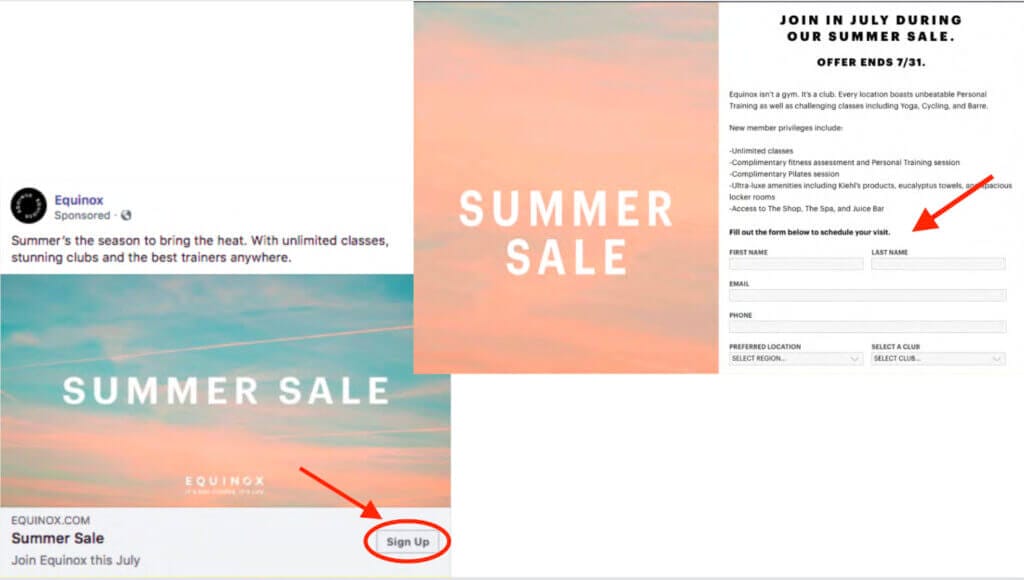
Setting Up Your Facebook Ad Campaign
Now that we know what Facebook Ads are, why they’re a powerful tool for attracting potential clients, as well as a few of the different ad types, let’s go over how to get started with Facebook Ads.
Or if you don’t have the time and want it done professionally, have us at Kilo do the hard work for you!
Step 1: Create a Facebook Business Page
If you don’t already have one (which you definitely should), you’ll need to create a Facebook Business Page. For more info on how to create one, click here.
Step 2: Go to Facebook Ads Manager
This is where you’ll manage and create your ads. From a desktop, you can access Ads Manager from your Facebook Page by clicking on Ads Manager in the left-hand menu. You’ll be redirected to the Ads Manager landing page.
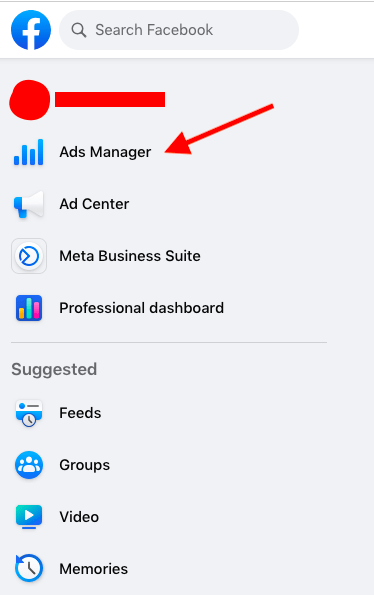
Step 3: Choose Your Objective
Click the green +Create button to start a new campaign.
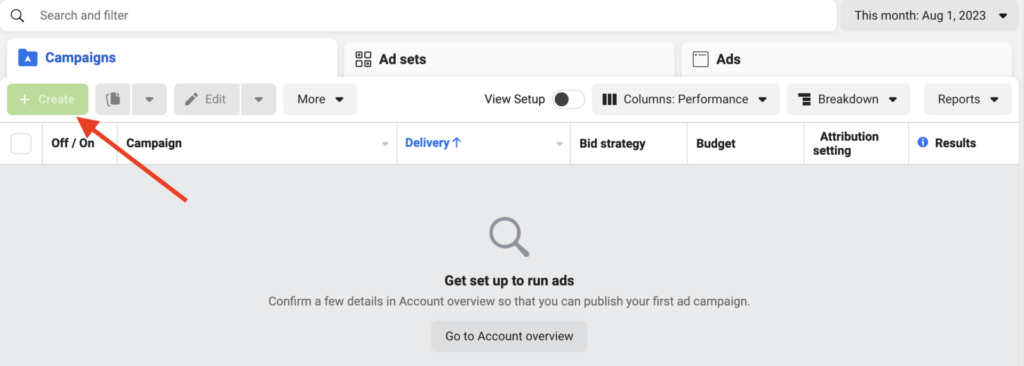
You’ll be asked to choose an objective for your campaign. Select whichever option aligns best with your marketing goals.
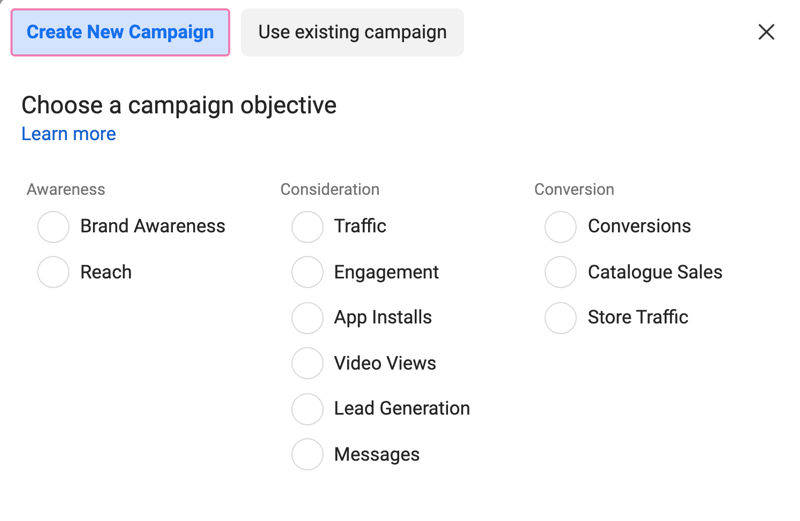
Step 4: Define Your Audience
Here you’ll specify who you want your ad to target.
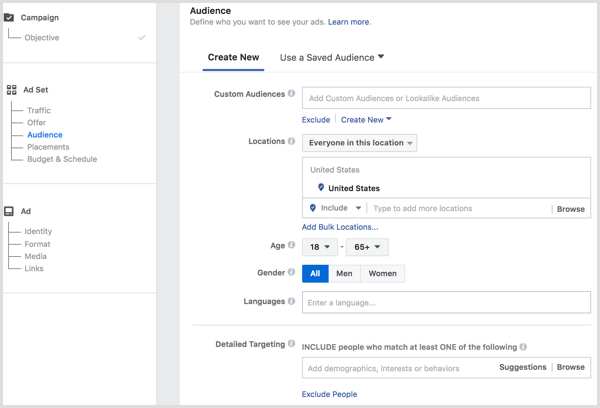
Step 5: Choose Your Placements
Facebook will give you the option to automatically place your ads where they’re likely to perform best. You also have the option to manually select where you want your ads to be shown.
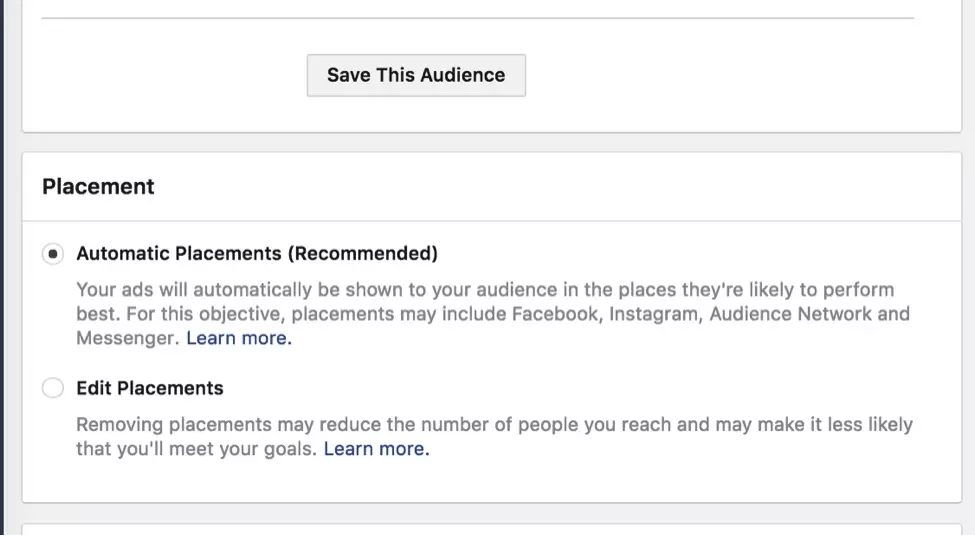
Step 6: Set Your Budget & Schedule
This is where you decide how much you want to spend on your campaign and how long you want it to run. You can set a daily or lifetime budget, as well as set the start and end dates for your campaign.
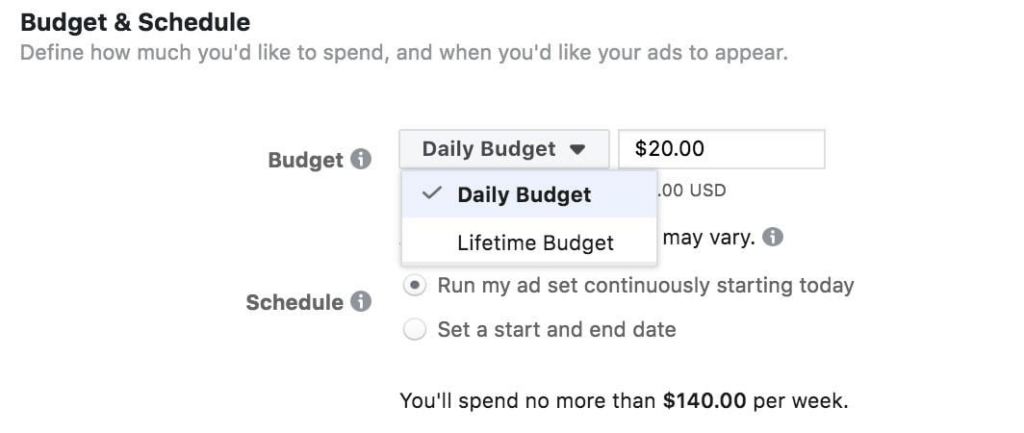
Step 7: Create Your Ad
Select the format of your ad (photo, video, carousel, lead, etc.) and enter your copy, headline, and call-to-action. This is where your gym can highlight a lead magnet—we’ll dive more into lead magnets in just a moment.
Not sure how to write an amazing Facebook Ad? Read this article to learn how.
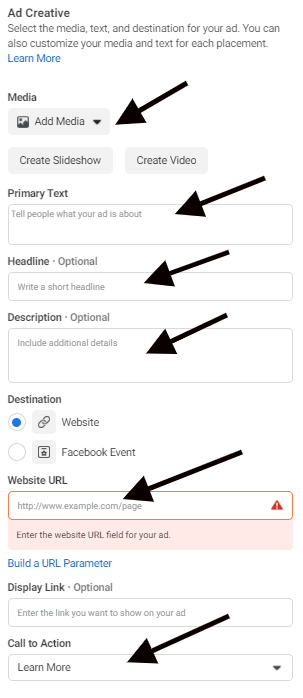
Once you’re happy with your ad, click Publish, and you’re done! ****
You can monitor the ad’s analytics in Ads Manager and make adjustments to the audience, budget, or even the ad itself depending on the results you’re seeing.
Remember: Facebook ads involves a lot of testing and adjusting. The first ad you run may not be a grand slam, and that’s okay. Keep trying different approaches until you find what works best for your business.
Generating Leads Directly With Facebook Lead Ads
Now we’re on to the good stuff. Facebook Lead Ads are an extremely effective marketing tool that offers a way to collect lead information without leaving the Facebook platform. We’ll explain how you can use these ads to generate leads, as well as show you how to create effective lead magnets for your gym.
What are Lead Magnets?
Lead magnets attract potential clients and offer some type of value to them in exchange for their contact information. Think of this as your bait.
They help incentivize the conversion of visitors into leads, providing a basis for further marketing efforts and lead nurture. This could include sending a series of emails or text messages aimed at building a relationship with the lead, providing further value, and eventually guiding them toward becoming a paying client.
Some of the most popular—and effective—lead magnets used by many gyms include:
- Ebooks or Guides
- Discounted Membership
- Free Workout or Nutrition Plans
- Free Webinars or Workout Tutorials
- Free trials
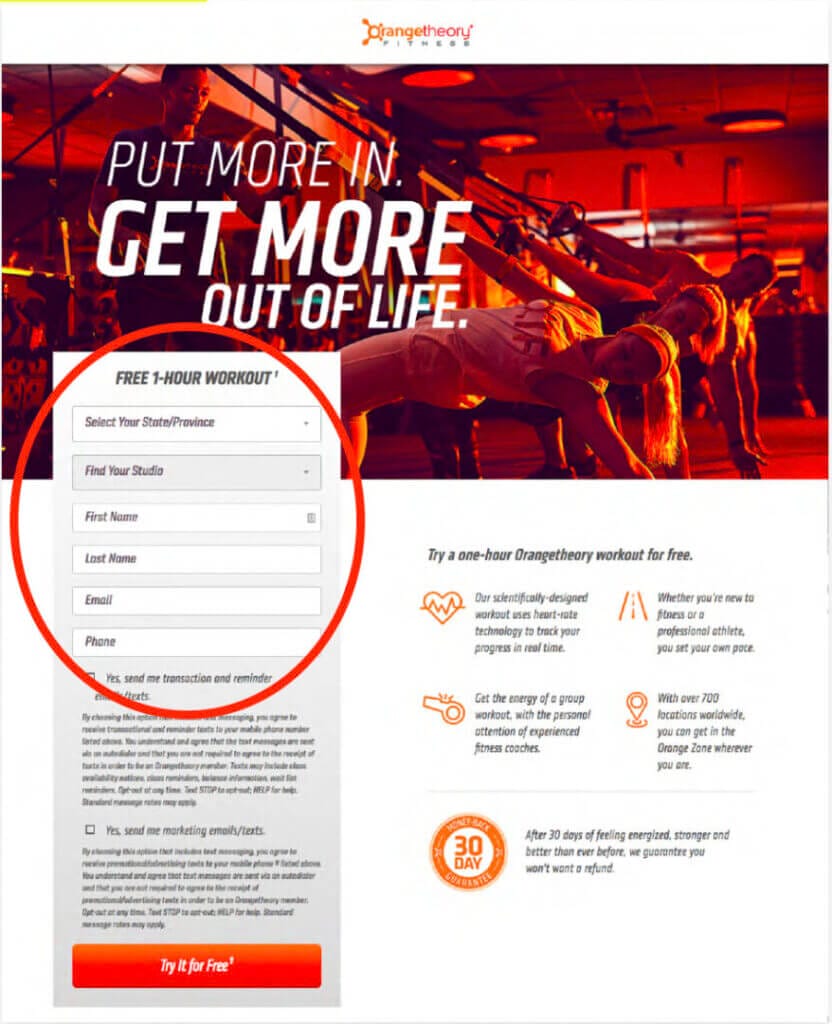
By providing valuable content upfront with your lead magnet, your leads are more likely to trust your brand and be open to further communication, leading them one step closer to converting into a client.
Strong Vs. Poor Lead Magnets
A strong lead magnet needs to be:
- Relevant
- Valuable, &
- Easily consumable
It should solve a problem for your target audience and offer a solution they can quickly implement. The examples that were previously mentioned all offer clear, immediate value that’s highly relevant to someone considering a gym membership.
On the other hand, a poor lead magnet might be something general, such as a newsletter signup, or a high-commitment offer like a full-priced long-term membership. These are unlikely to convert well since they don’t offer immediate, specific value.
Setting Up Your Facebook Lead Ad
The initial setup process for a Facebook Lead Ad is similar to setting up any other Facebook Ad with a couple differences. For a full step-by-step process, click here.
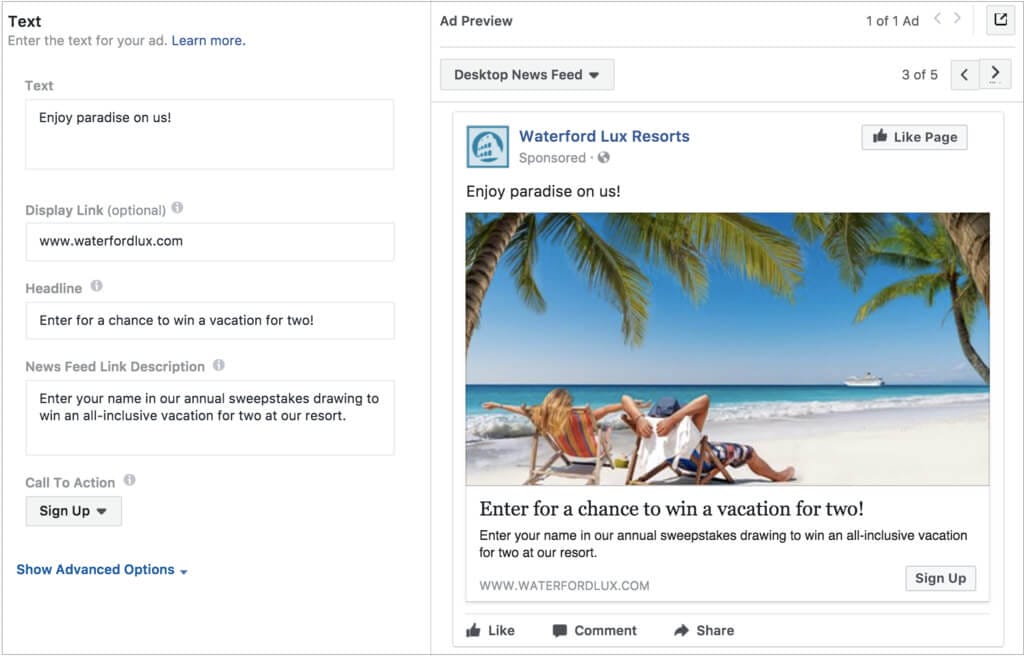
Most notably, you will need to create an Instant Form, which is where your leads will fill out their contact information once they click & interact with your ad. For a full step-by-step process on how to create an Instant Form, click here.
As you’re creating your form, think about the goal of your lead generation campaign—this will help you choose one of Form types:
- More volume (default) — generates a greater amount of leads
- Higher intent — gain intentional leads for people interested in a particular product or service
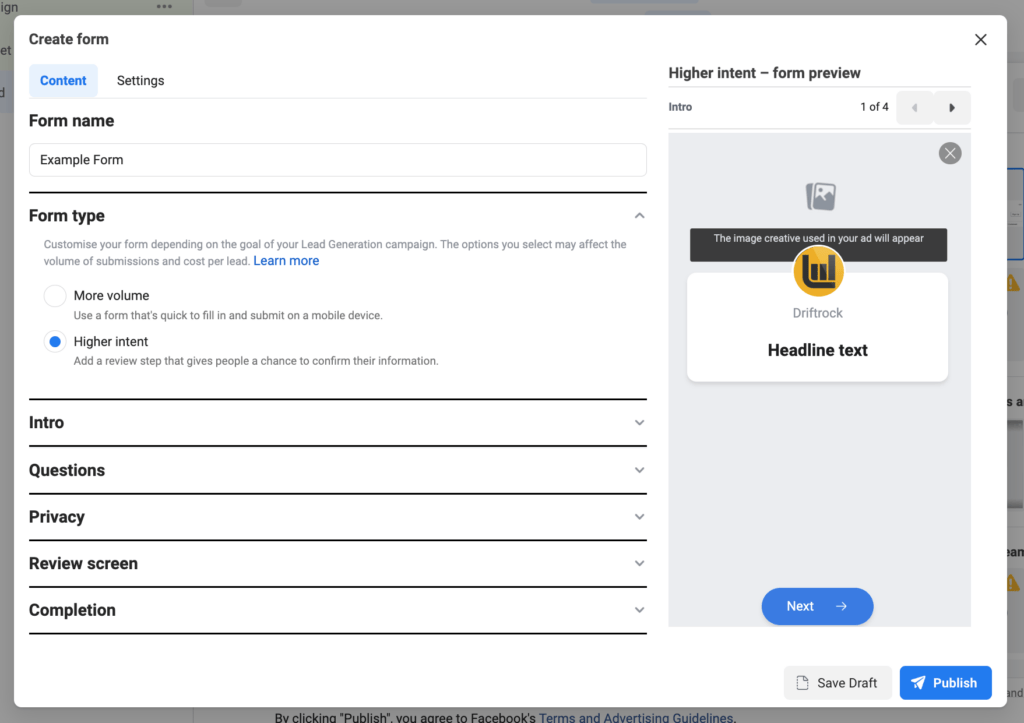
Be sure to navigate through all of the drop-downs to complete your form. Once you’re finished, hit Publish and you’re done!
Remember: a lead magnet is just the first step in your relationship with a potential customer. Consistent, valuable follow-up is just as important for ultimately converting leads into customers, which is why you should consider integrating your lead ads with a CRM system to manage the leads more efficiently. Gym Lead Machine can help you out.
If you’re on the hunt for other options, we’ll discuss them in a moment. But first:
How Do I Know My Facebook Ads Work?
There may be some lingering hesitancy when it comes to Facebook Ads, and some gym owners might hold the mentality that “Facebook Ads don’t work for me.” Luckily, Facebook Ads Manager offers a suite of metrics that allow you to monitor and analyze your ad performance.
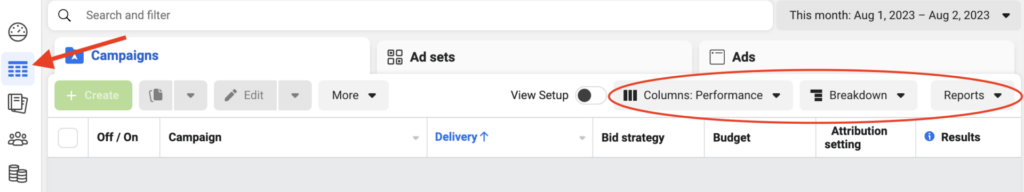
Here are some key metrics and signs that your ads are working:
- Reach and Impressions: Reach refers to the number of unique users who saw your ad, while impressions are the total number of times your ad was displayed. Increasing numbers here mean your ad is being seen, but you’ll need to consider other metrics to see if it’s effective.
- Click-Through Rate (CTR): This is the percentage of people who clicked on your ad after seeing it. A higher CTR generally indicates that your ad is resonating with the audience you’re targeting.
- Conversion Rate: This is the percentage of users who took a desired action after clicking on your ad, such as filling out a form or purchasing a membership. A high conversion rate typically signals that your ad is effective at driving your desired action.
- Cost Per Action (CPA): This measures how much each desired action is costing you. If you’re getting a lot of conversions, but each one is costing you more than you’re comfortable with, you may need to adjust your campaign.
- Return on Ad Spend (ROAS): This is the amount of revenue you generate for every dollar spent on advertising. A positive ROAS indicates that your ad spend is resulting in a good return.
- Lead Quality: This doesn’t show up in Facebook’s metrics, but it’s a vital part of determining your ads’ success. If you’re getting lots of leads, but none of them are converting to gym memberships, you may need to adjust your targeting or offer.
In terms of things to look out for, keep an eye on the following:
- Low CTR: If your CTR is low, it might indicate that your ad creative or copy isn’t appealing to your audience, or that you’re targeting the wrong audience.
- High CPA: If your CPA is higher than you’d like, it might mean your ad isn’t resonating with your audience, or that your audience targeting needs adjustment.
- Low Conversion Rate: If your conversion rate is low, it could mean that the landing page or lead magnet you’re promoting isn’t compelling enough, or again, that you’re targeting the wrong audience.
- Poor Quality Leads: If you’re getting leads but they aren’t converting to gym members, it might mean that your ad or lead magnet is attracting the wrong people, and you need to adjust your targeting or offer.
- Negative Comments or Reactions: Keep an eye on the engagement your ad is receiving. Negative comments or reactions could indicate a problem with your ad that’s turning people off.
- Ad Fatigue: If your ad performance starts strong but then declines, it could be due to ad fatigue. This happens when people see your ad too many times and start to ignore it. The solution is to refresh your ads regularly.
The key to a successful Facebook ad campaigns is continuous monitoring and optimization. Even if your ads aren’t performing as well as you’d like at first, don’t get discouraged. Keep testing and making adjustments until you find what works best for your gym.
Integrating Facebook Lead Ads into Zapier
Looking for a way to manage your leads? Here, we will explain how you can use Zapier to automatically push leads into Google Sheets and text leads to your phone to ensure you provide consistent follow-up.
Note: You will need to purchase a paid plan in order to maximize this automation platform.
Google Sheets
Before you get started, be sure to connect your Facebook and Google account to Zapier, as well as have your Google Sheet template ready. This is where you’ll collect lead data based on the form in your ad. For example:
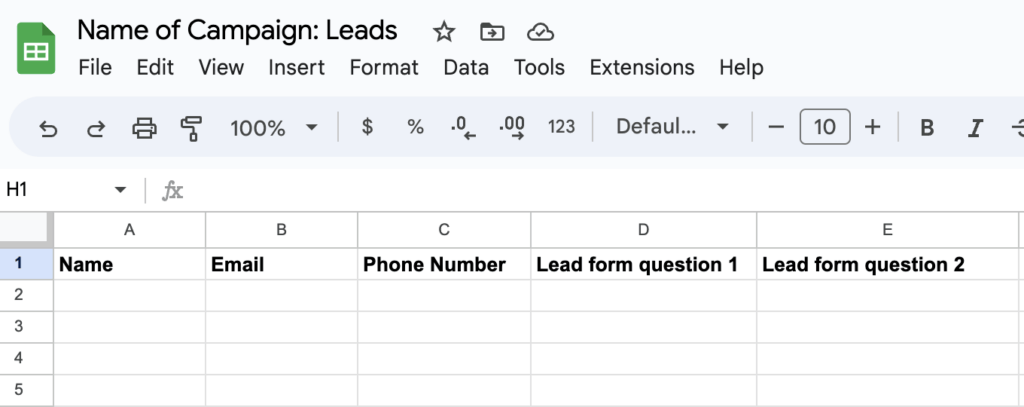
STEP 1: Set the Trigger
Click +Create Zap on your dashboard.
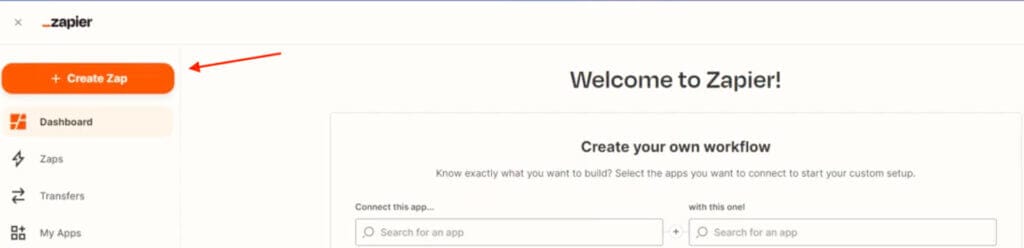
Type in Facebook Lead Ads into the “Search apps” field and select it.
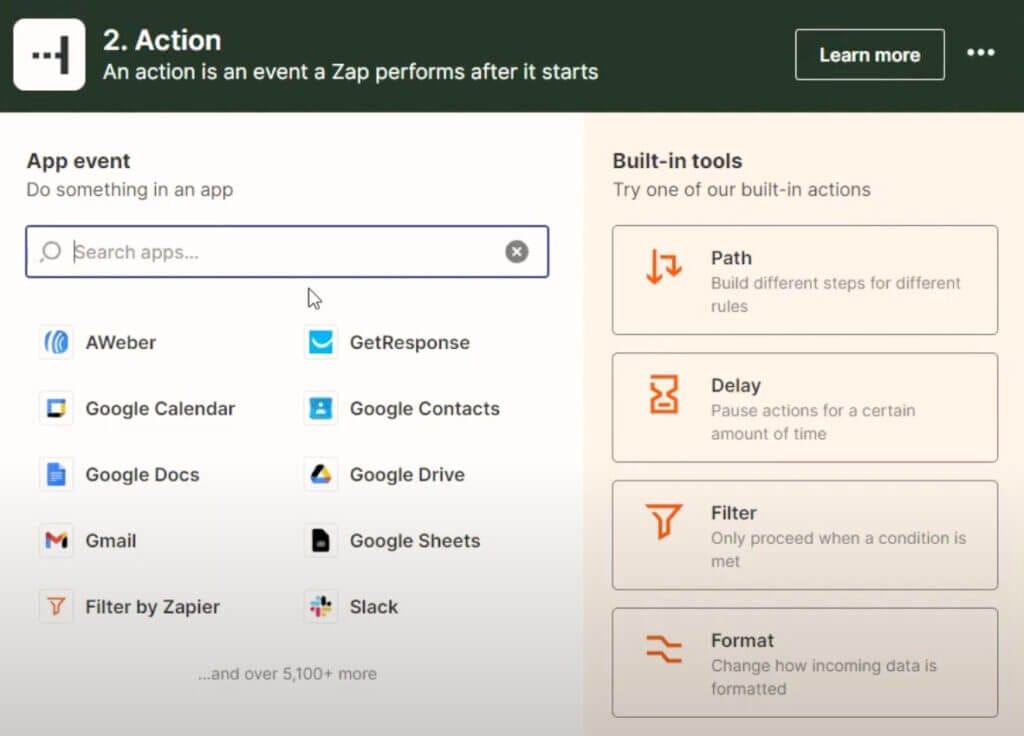
Select New Lead from the dropdown.
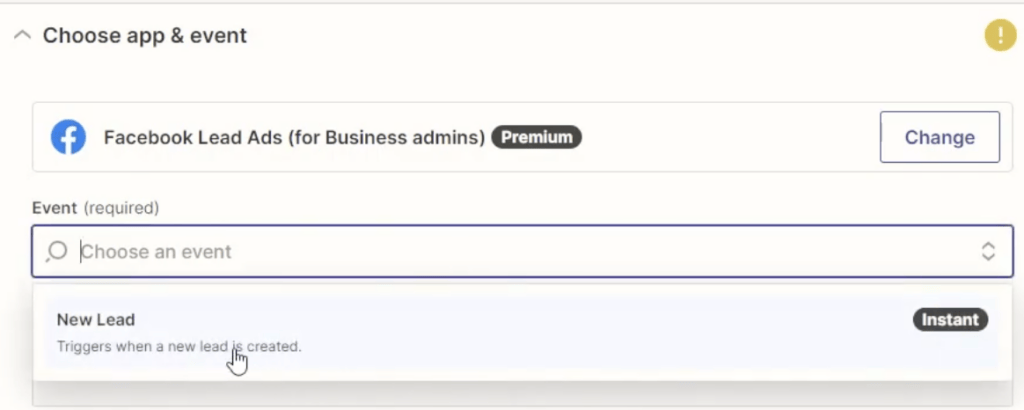
Select the respective account from the dropdown.
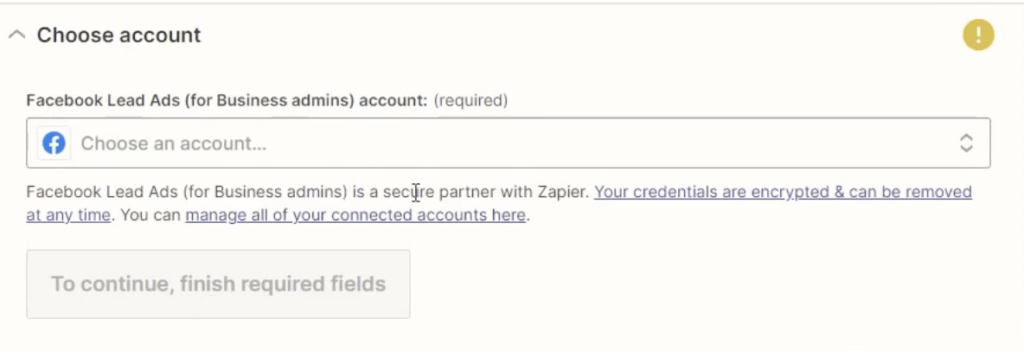
Select the respective lead form you would like to link to.
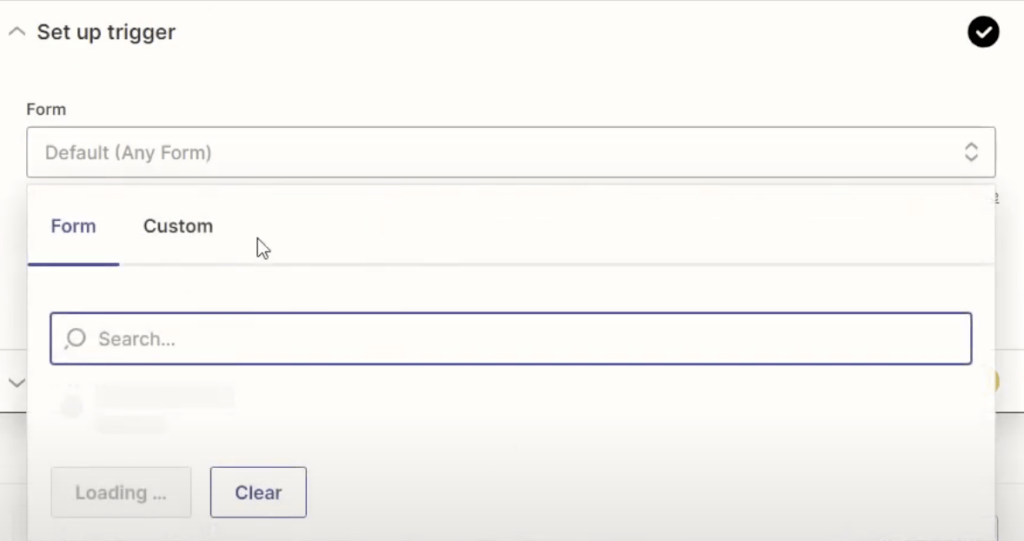
Test the trigger to make sure it works. This is critical!
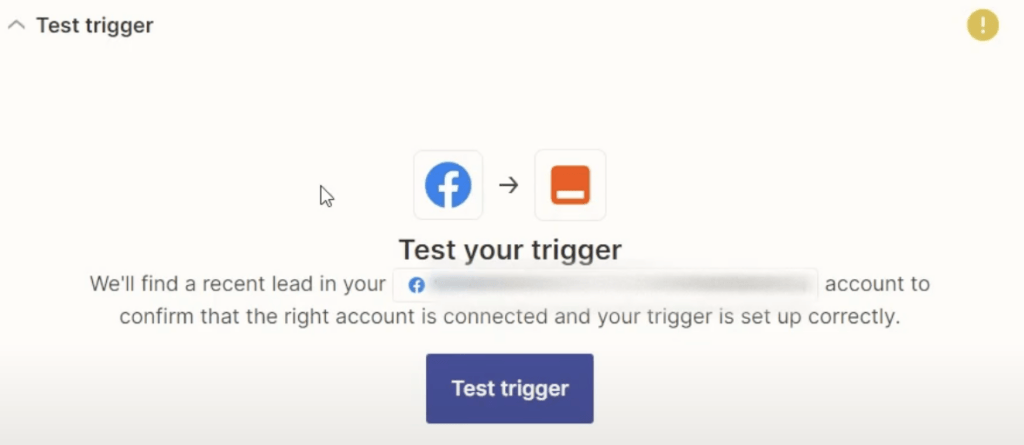
STEP 2: Set the Action
Type in Google Sheets into the “Search apps” field and select it.
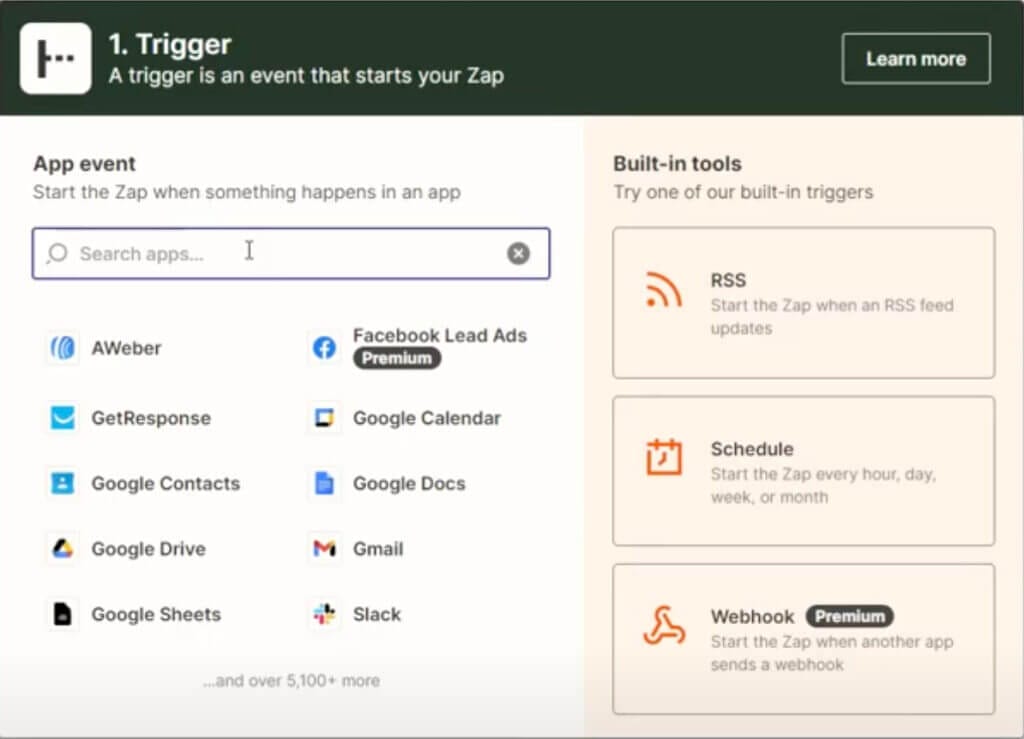
Select Create Spreadsheet Row from the dropdown.
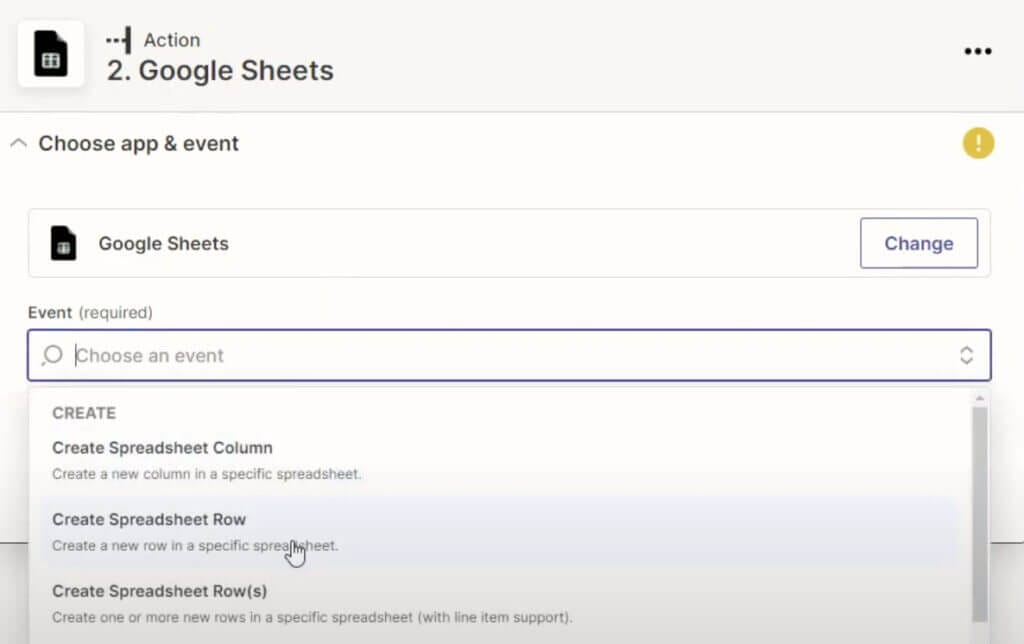
Select the Google Sheets account that you want to sync with from the dropdown.
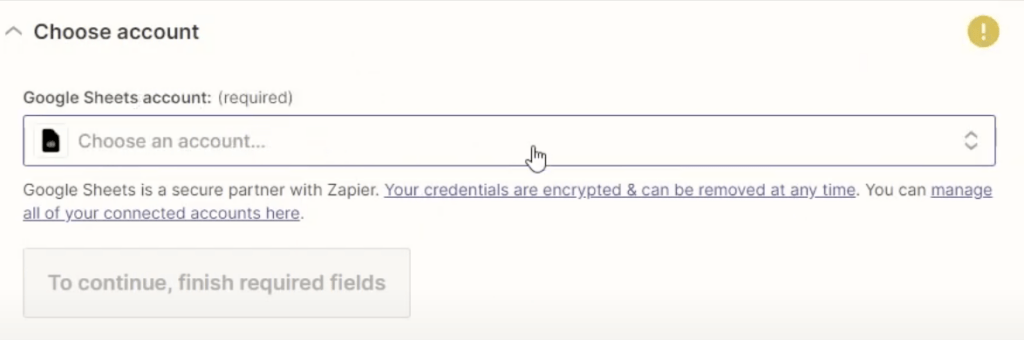
In the “Drive” field, select Google Drive from the dropdown. Select the Spreadsheet (where your lead data is collected). Be sure the select the correct Worksheet within your spreadsheet.
The fields within your worksheet will pop up on Zapier. You will be able to insert data (from your Facebook Lead Ad) from the dropdown that corresponds to each respective field.
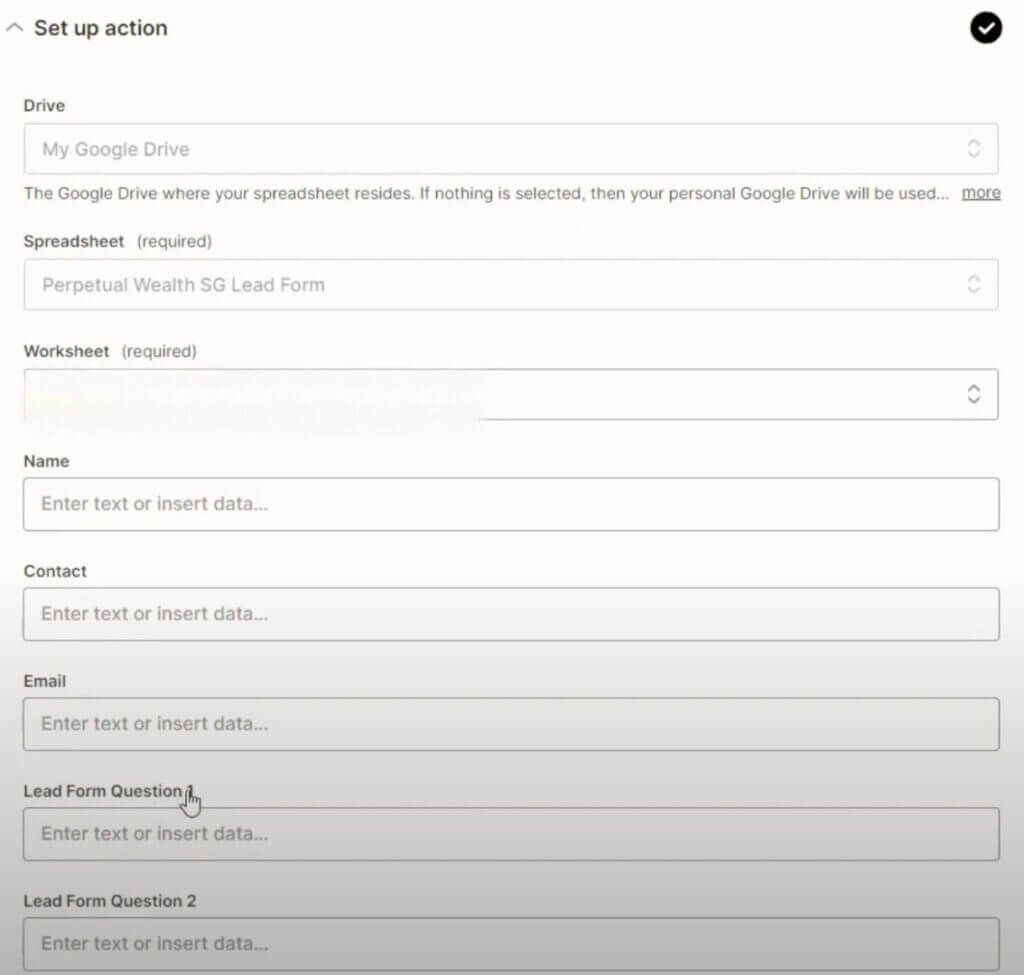
Test the action to make sure it works. Then Publish your Zap.
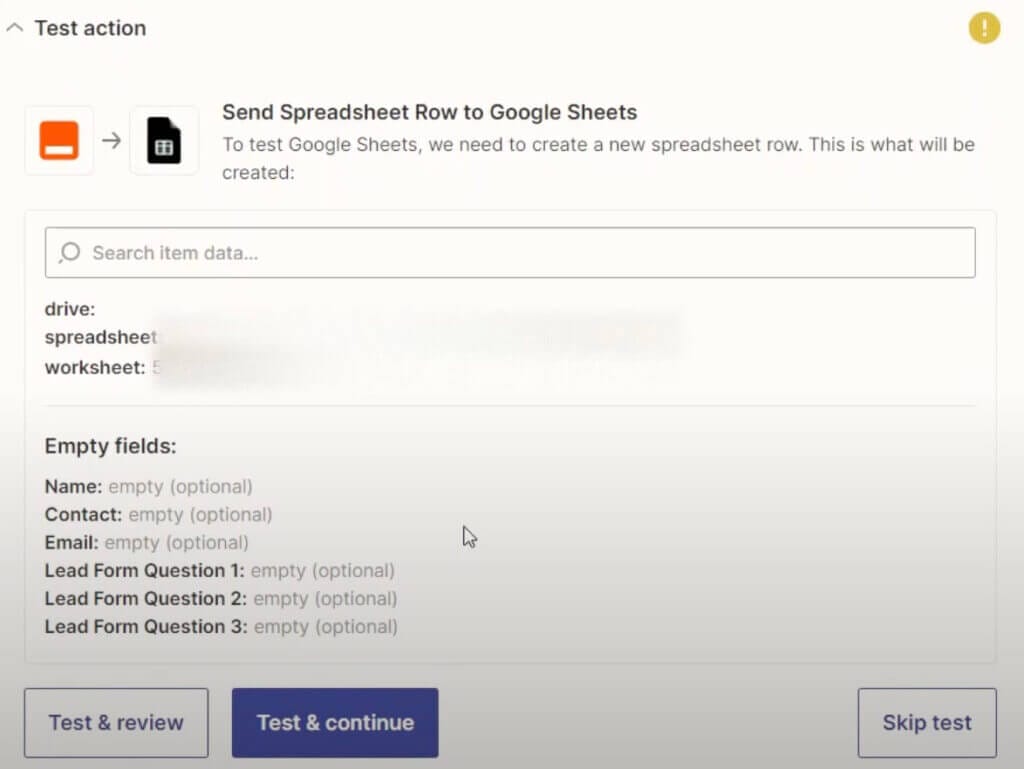
STEP 3: Turn Zap On
Finally, make sure that your Zap is turned on. And that’s it!
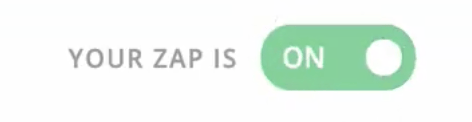
Text Leads to Your Phone via SMS
There’s a quick and easy way to keep up with your new leads by directly texting them to your phone. Let’s go over the steps.
STEP 1: Set the trigger
Just like the Google Sheets setup, you’ll want to follow the same initial steps:
- Create a Zap
- Select Facebook Lead Ads
- Select New Lead, and
- Select your Facebook Lead Ads account from the respective dropdowns
Then, select the Facebook Page where you’re running your Lead Ads from as well as the Form from the dropdowns.
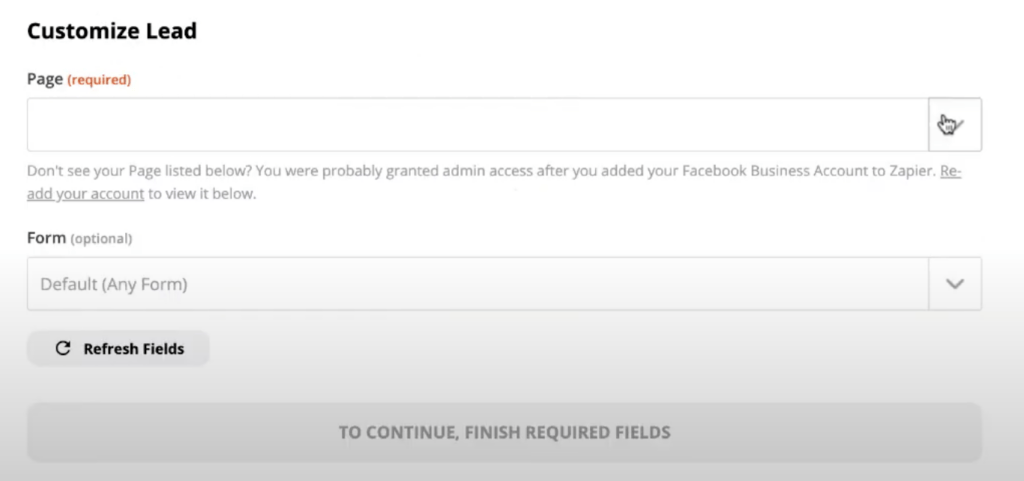
Be sure to test your trigger to make sure it works.
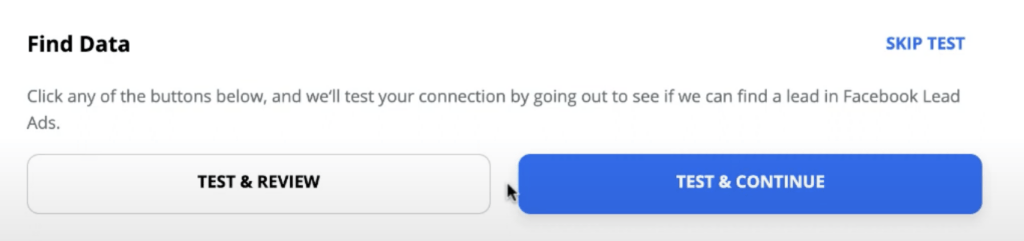
STEP 2: Set the Action
It’s time to set your action. Type in SMS by Zapier and click on the respective app.
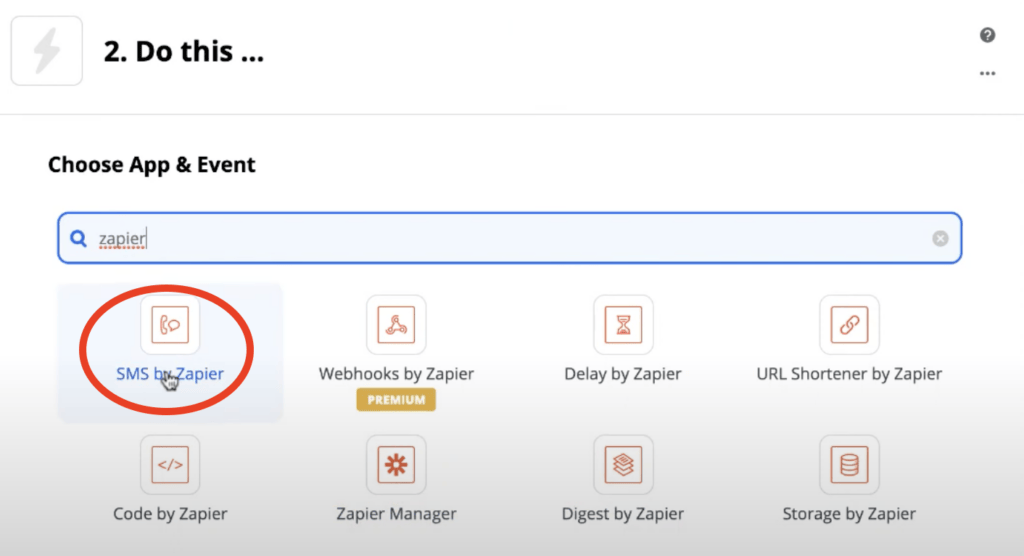
Select Send SMS as your action event from the dropdown.
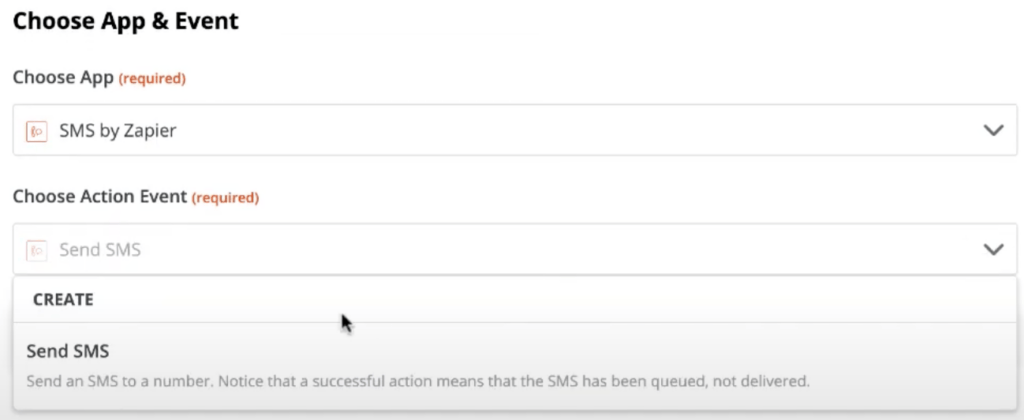
Select SMS as your account from the dropdown.
Note: if this is your first time using SMS by Zapier, you’ll be prompted to login. A box should open up and ask you to enter the phone number that you’d like the texts to be sent to. Once provided, you’ll receive a PIN to that number to verify it.
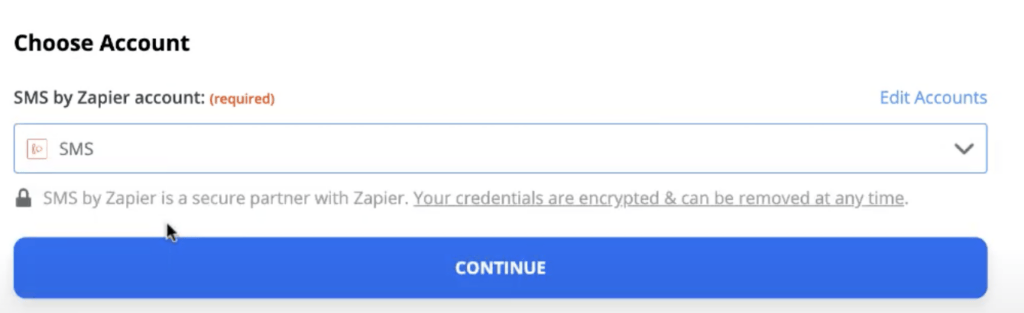
Select the Phone Number from the respective field, and customize your message. By hitting the + sign on the right, you can select details that you’d like to receive from your lead such as their name, email, phone number, etc.
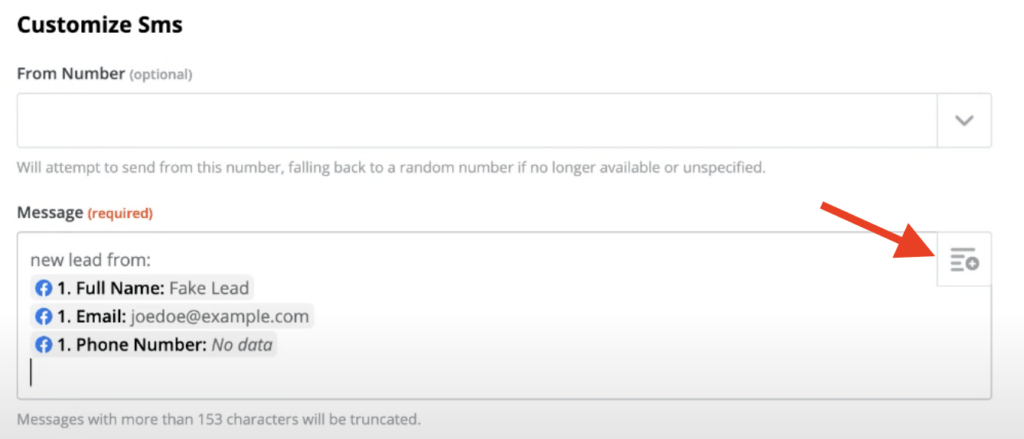
STEP 3: Turn Zap On
Test your Zap to ensure it works and Turn Zap On. You’re all set!
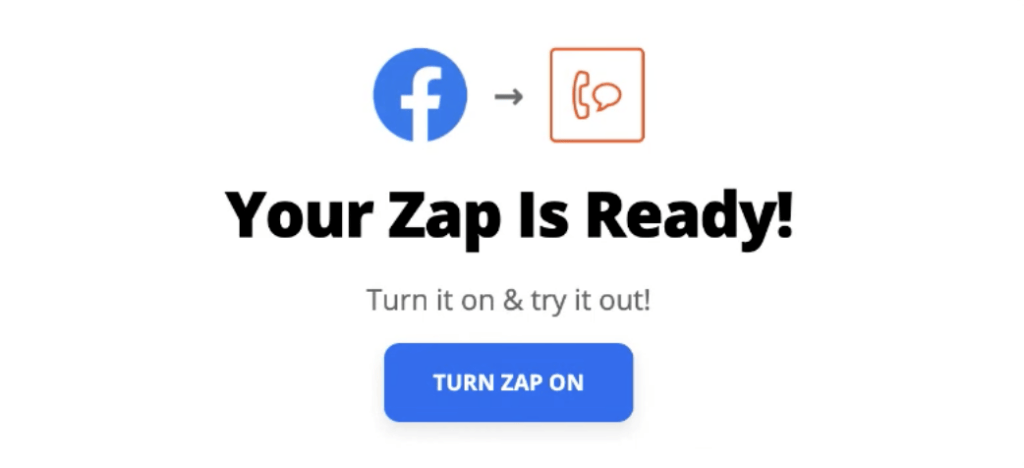
There you have it – your complete guide to navigating Facebook Ads for your gym. This might feel like a workout, but remember: it’s a marathon, not a sprint. Keep trying new strategies, testing different ads, and optimizing based on your results. The sweat you put into understanding and leveraging Facebook Ads now could lead to a steady stream of new members and a stronger business in the future.
Resources
To learn more about Facebook Ads including how to maximize them and how other gym owners use them effectively, check out these resources:
- How to Write Amazing Facebook Ads for Your Gym
- Are You Breaking These 5 Landing Page Rules When You Run Facebook Ads for Your Gym?
- Making $100k/mo from ONE Facebook ad campaign [read or watch]
- Overcoming imposter syndrome & building a $100k/mo nutrition business [read or watch]






