Did you know that your Google Business Profile is one of the best ways for people to notice your business?
Having a strong Google Business Profile provides businesses a vital platform to boost visibility and customer interaction. In fact, 8 out of 10 people use Google Maps to search for locations, products, and services near them. It doubles as an effective marketing tool, allowing businesses to detail their location, display their products and services, and provide a glimpse into their operations through reviews and images.
A higher rank on Google Maps translates to better visibility and a stronger online reputation for your business—gym owners, this includes your gym(s)! In a highly competitive market, an optimized Google Business Profile will rank your business listing higher on Google Maps.
In this article, we’ll explore 4 ways you can easily improve your gym’s listing in the eyes of Google to help rank it higher. Let’s get into it.
Why is ranking higher on Google important?
Research shows that 92% of website traffic comes from results on the first Google page. That means that most people will see a business listing on Google Maps before visiting its website.
What does that also mean? Your Google Business Profile paints a picture of what encompasses your business, and honestly, it can make or break a person’s decision in choosing whether or not they want to be a potential customer at your business.
Unfortunately, few gym owners spend time optimizing their Google Business Profile as it is often the “forgotten platform.” This affects how Google ranks your business listing, so if you’re not keeping your business listing up-to-date on Google Maps, chances are Google will avoid pushing it to the top, which means less people will see your business listing.
What does an incomplete Google Business Profile look like?
Your Google Business Profile is the key to unlocking information about your business at first glance. In reality, you should be providing as much information as possible. You’d be surprised at how many Google Business Profiles are incomplete because the listing includes:
- the wrong contact information
- incorrect operating hours
- old facility photos
- no (or very old) reviews, & more
That’s why at Kilo, we highly recommend viewing your Google Business Profile as a “living thing” and updating it regularly, just like you would with any other social platform, in order to experience the benefits of ranking higher on Google.
But don’t worry! If you’d rather have your Google Business Profile updated on autopilot, we’ve got you covered. Our latest marketing service is the perfect solution for Kilo customers looking to optimize their Google Business Profile and Facebook Ads for their gyms. Click here for more details.
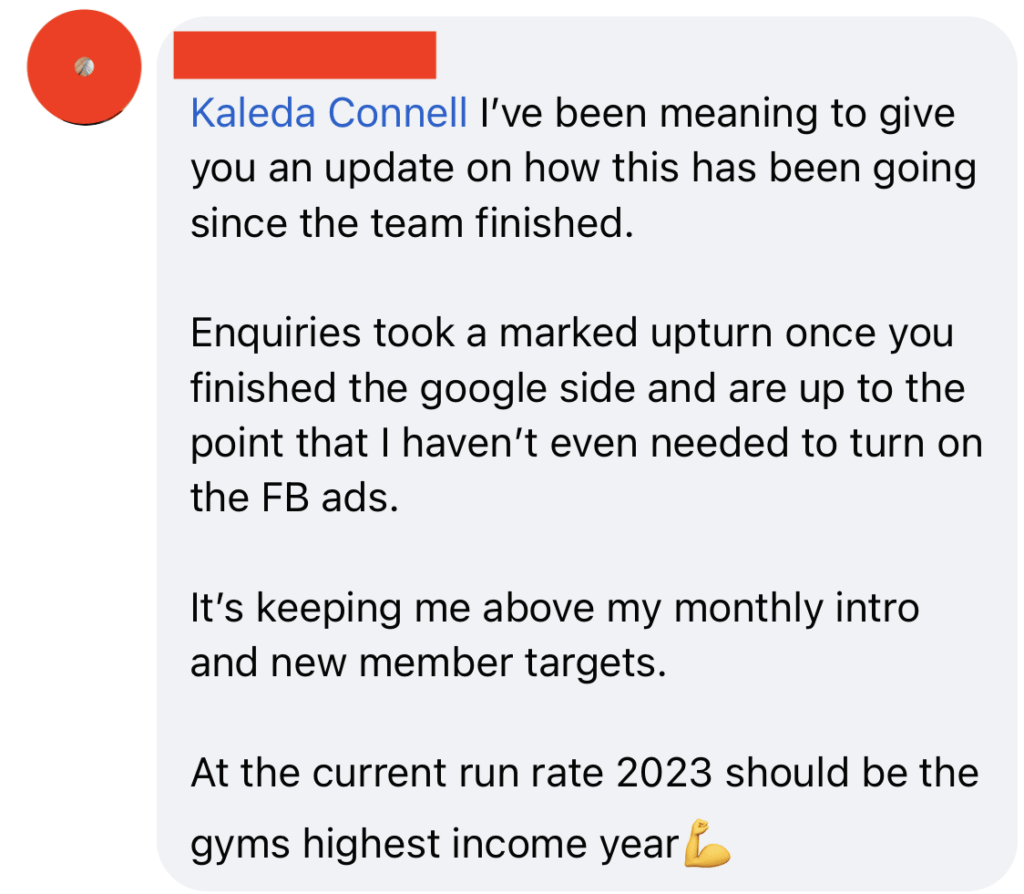
Now, let’s get into the goods.
How to rank your gym higher on Google Maps in 4 steps
Google Maps is a great tool to help guide potential customers to your business based on their specific needs and your unique offerings. Luckily, there are a few easy tricks that can help you optimize your Google Business Profile.
Remember, the more information your business listing provides, the higher it will rank on Google, which means more people will interact with your Google Business Profile.
But first, you will need to make sure you set up your Google Business Profile. To find out how you can do so, check out our guide on Everything Gym Owners Need to Know About Google Business Profile and Local SEO.
Once you have completed your Google Business Profile, these next 4 steps will help to improve your business listing visibility on Google Maps:
1. Display correct hours & contact information
Keeping this information updated lets Google know that you’re an active business and will push your business up in rankings.
Google has a feature that lets others know whether or not your business is opened or closed. By providing accurate operational hours, you ensure that consumers can plan their visits accordingly. Any discrepancy in this information can result in potential customers being turned away, damaging your reputation and customer relationships.
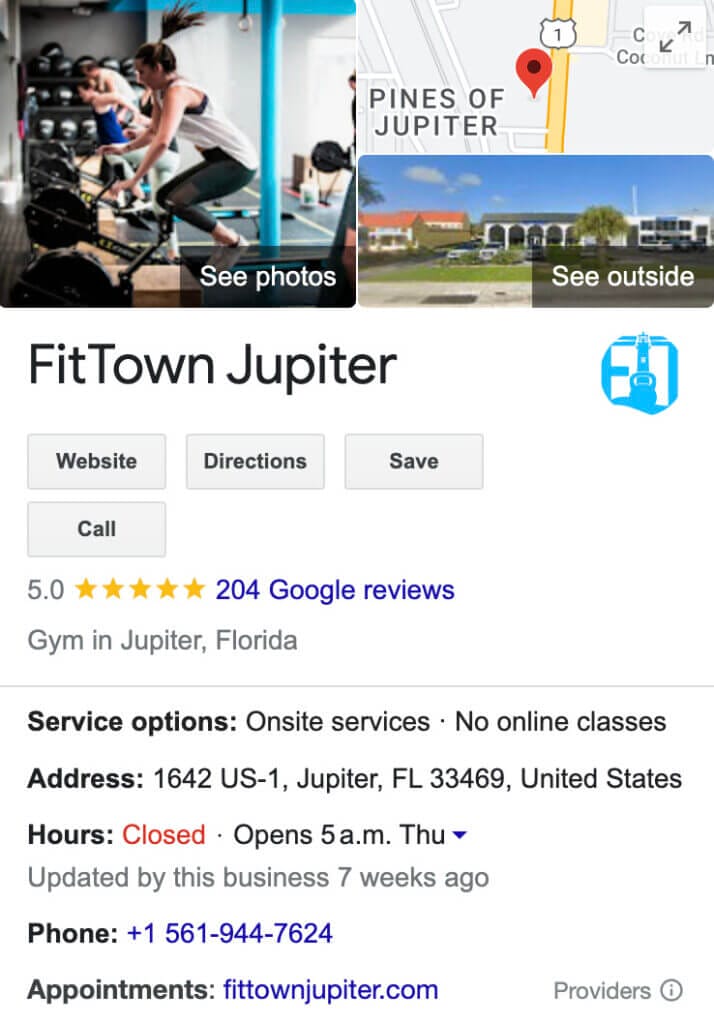
Other incredibly important information to keep updated includes your business listing’s address, phone number, email, social media, and website of course. This forms the bridge of communication between you and your customers, allowing them to reach out for inquiries.
2. List products & services your business offers
This is a great way for potential customers to discover products and/or services that are unique to your business. This not only informs potential customers about what they can expect from your business, but also helps Google Maps to match your business with customer searches.
Plus, it’s a fantastic way to give your business a small edge over your competitors that skip this step!
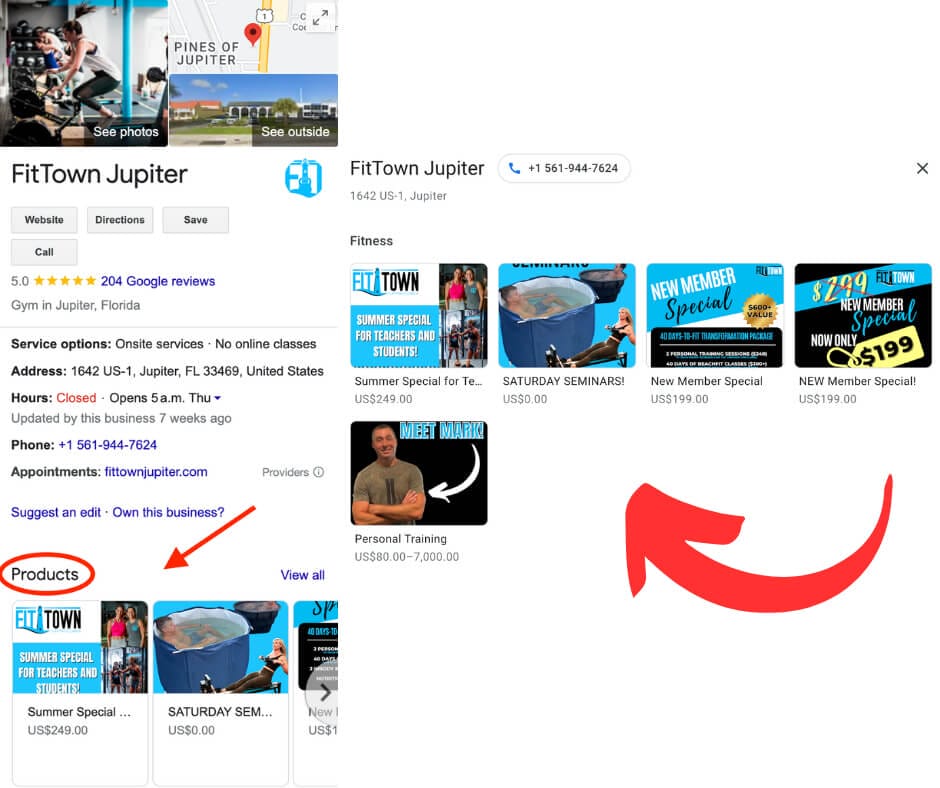
3. Post photos that capture your facility and its community
Visuals add a layer of authenticity and intrigue to your Google Maps listing. They allow others to feel out what they can expect from your gym, so if you have an amazing community, don’t be afraid to showcase it!
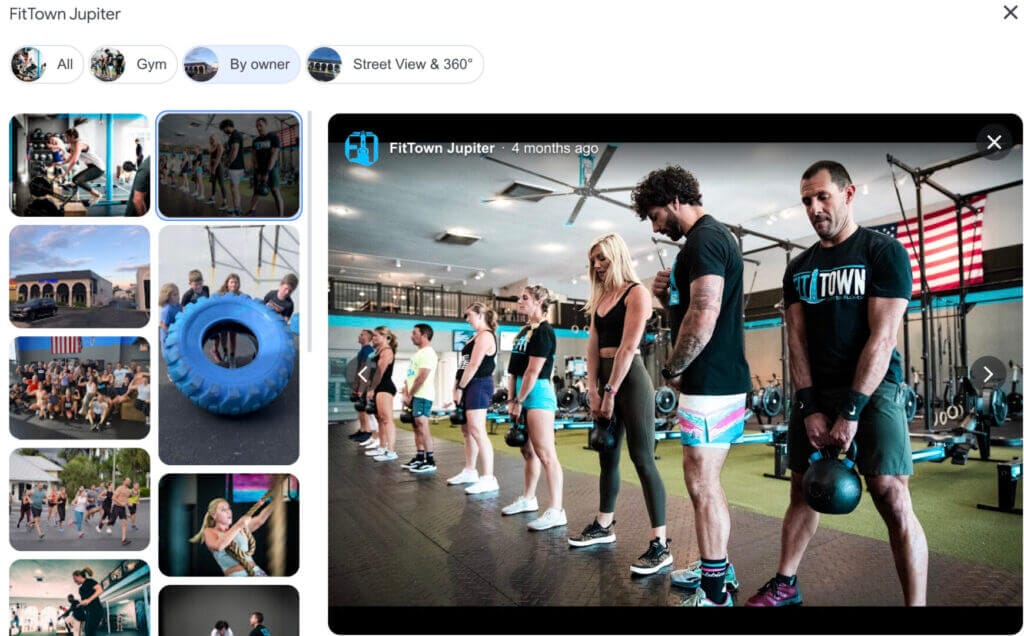
Tip: be sure to showcase the interior, exterior, and street view & 360 of your gym.
4. Get Google reviews & respond to all Google reviews
Google Reviews serve as the digital word-of-mouth for your business and helps with your credibility.
You can encourage your customers to leave reviews on your Google Maps listing, and make it a point to respond professionally to all reviews, whether positive or negative. This not only aids in building a solid online reputation, but also sends a strong message to potential customers about your commitment to their satisfaction.
Remember, even the best gyms get bad reviews. It’s a cost of doing business. If you do get a negative review, keep your response fact-based and rational. Here is an example of an appropriate response (right) versus a not-so-great response (left):
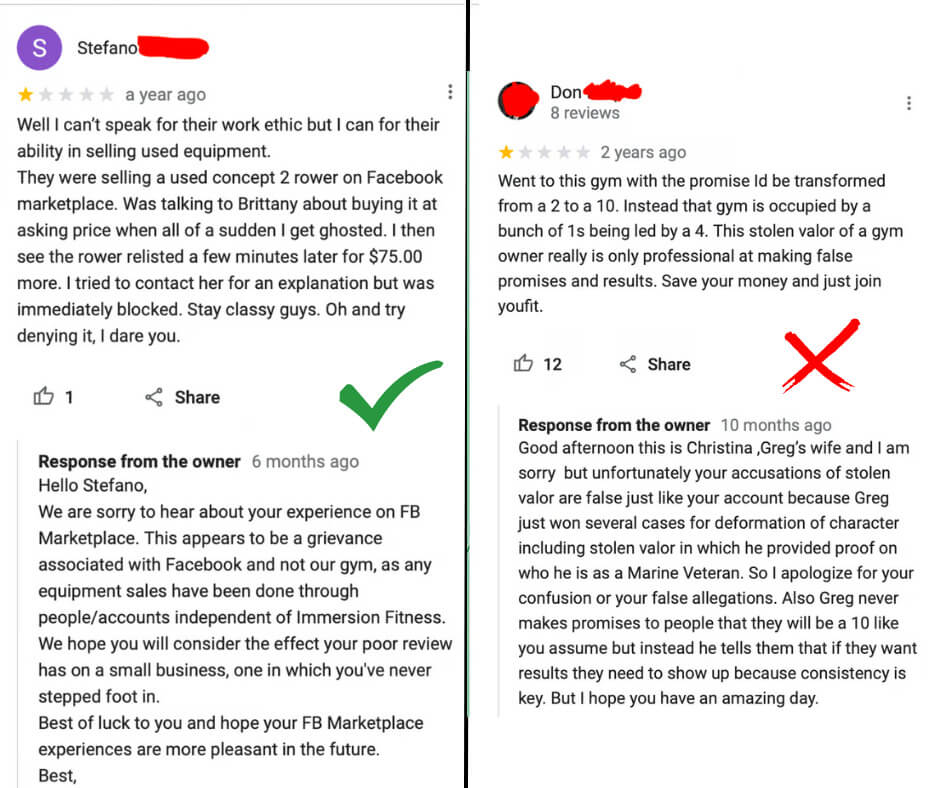
(Pssst… you can automate the process of asking for reviews with Gym Lead Machine. If you don’t want a software, set up a 15 min. weekly meeting in your calendar, and use that time to text two of your favourite members and ask for a review.)
Experience the rewards of climbing the rankings on Google Maps
Gym owners, don’t forget about your Google Business Profile! Let’s quickly recap those 4 steps that can help you rank your business listing higher on Google:
- Display correct hours and contact information
- List products & services your business offers
- Post photos that capture your facility and its community
- Get Google reviews & respond to all Google reviews
As you climb the ranks on Google Maps, you not only increase your visibility but also improve the likelihood of customer engagement. This is what Google loves to see (and so do we!):
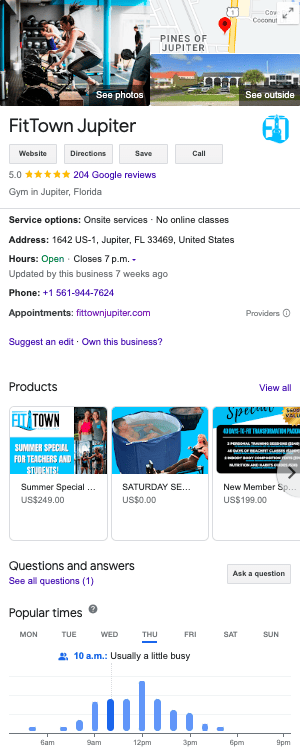
By following our suggested 4 steps, you will enhance your gym’s visibility, which can translate to increased traffic – both online and in-gym – and can positively impact your bottom line!
Related Resources
Interested in learning more about SEO and how to relates to your Google Business Profile? Read the Guide to Local SEO for Gym Owners.
Kilo’s CEO, Kaleda Connell, understands the importance of having a great gym website and an optimized Google Business Profile. Watch her interview to learn How to Make Your Gym Rank #1 on Google.
For more tips on how to use your Google Business Profile to rank locally, read this article.
Want your Google Business Profile to be run on autopilot? Check out Kilo’s latest marketing service for more details. *(Disclaimer: available for Kilo customers)






