Gym owners, if you’re looking to build a stronger community and establish a personal connection with your members on social media, Facebook Groups remains one of the leading platforms for this purpose.
But the benefits of Facebook Groups go beyond just community-building. Did you know they can be a powerful marketing tool for your gym? With over 1.8 billion users tapping into Facebook Groups monthly, there’s a vast audience waiting to be reached.
You’re likely already leveraging platforms like Instagram and Facebook, pumping out engaging content to showcase your gym. We previously guided you through five actionable steps to attract potential clients via Instagram. Now, it’s time to unravel the power of Facebook Groups to amplify your reach and usher in a fresh wave of prospects through your doors.
Keep on reading to learn:
- The benefits of using a Facebook Group for your fitness business
- Types of Facebook Groups
- How to set up and use a Facebook Group
- ‘Sell by chat’ to get people through your gym doors
- Common mistakes to avoid
Note: The Facebook Group discussed in this article differs from your gym’s Facebook Page. This group is intended to target your local market and attract more leads to your gym.
The Benefits of Using Facebook Groups
Facebook Groups remains a top choice for gym owners who want to create a dedicated space for their close-knit community. Ultimately, you want people (i.e., cold leads) to know who you are, be likeable, and develop a sense of trust.
Here’s why your gym could benefit from a Facebook Group:
- It gives you a unique place to share tailored content that’s both helpful and fun for your gym members, adding extra value at no cost
- It’s full of opportunities for conversation and engagement – whether it’s between you and your members or among members themselves
Higher engagement in your group boosts visibility. Facebook’s algorithm loves content that grabs attention—indicating it’s interesting, relevant, or helpful. So if content gets more interaction, Facebook pushes it up the feed, assuming more people want to see it.
Types of Facebook Groups
Two privacy options are available for Facebook Groups: Public or Private.
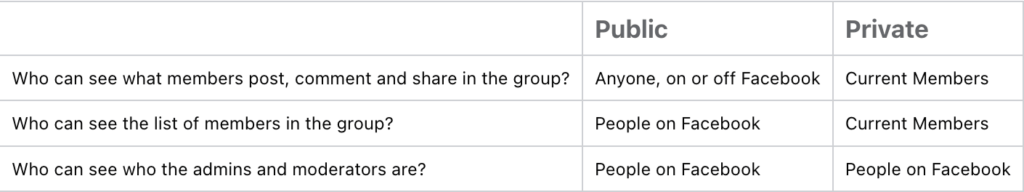
(Source: Facebook)
We’re honing in on Private Facebook Groups. They provide exclusivity, as only members can access and engage with your content. For boosting gym memberships, this sense of privacy and exclusivity can spark curiosity and attract potential prospects.
IMPORTANT: Facebook Groups can be either visible or hidden. For gym owners, a visible setting is strongly recommended. This lets anyone on Facebook find the group and request access. Administrators must approve these requests, ensuring you retain control over group membership while maximizing discoverability to your target audience.
Setting Up and Using a Facebook Group
Before we dive into the details of setting up your Facebook Group, you first need to create one.
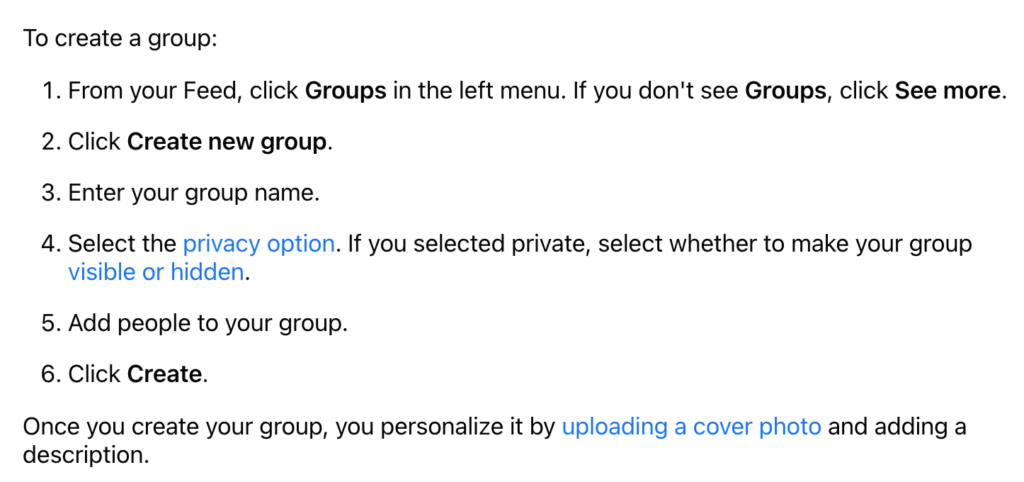
(Source: Facebook)
To set up your Facebook Group to its fullest potential:
Name Your Group
Choose a name for your group that’s both generic and straightforward. At a glance, potential prospects should understand the group’s purpose and the benefits of joining, which can be added in the description. Incorporating the city name into the title can enhance your local reach.
Here’s an example: Health, Fitness, and Nutrition in [your city name]
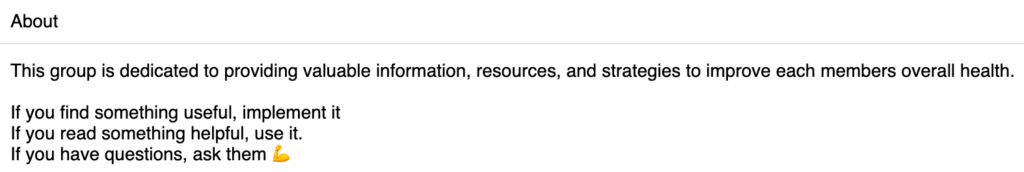
Customize Your Group Link
Customizing your Facebook Group’s URL boosts its visibility in search results. This not only signals to Facebook that your group is credible but also makes the URL more memorable for users. Plus, a clear URL is more professional and easier to share and access.
You can customize your URL under Group settings in the left menu. Click Customize group, and under Web addresstype in your URL.
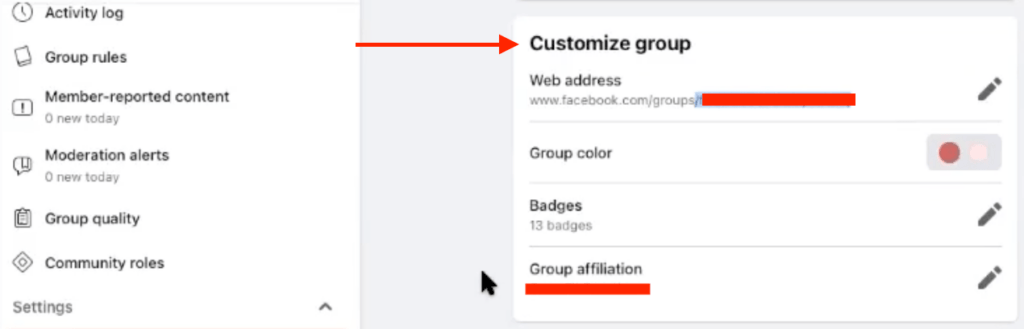
Tip: Your URL should be consistent and relevant to your Facebook Group name.
Add Community Rules
Establishing rules for your Facebook Group sets clear expectations for members. This promotes positive engagement and ensures a mutual understanding between you and your audience.
Your Group Rules could look like this:
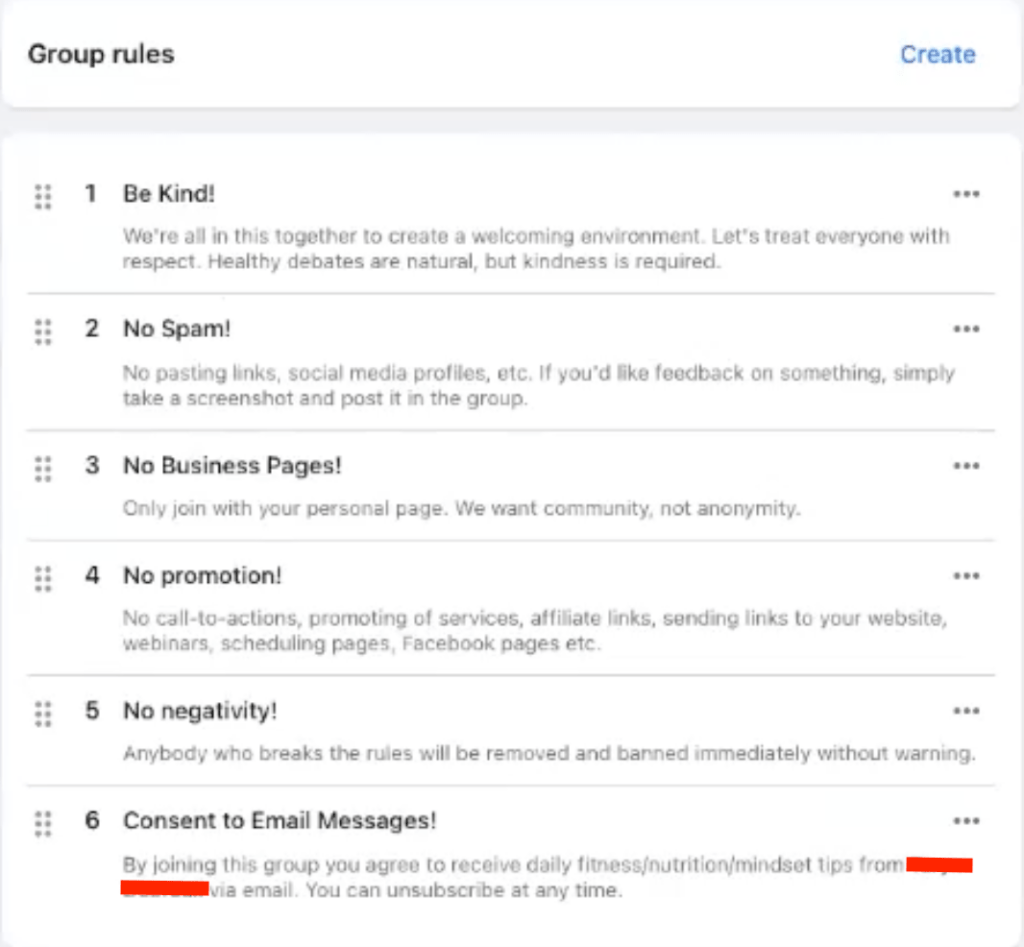
Or they could look like this:
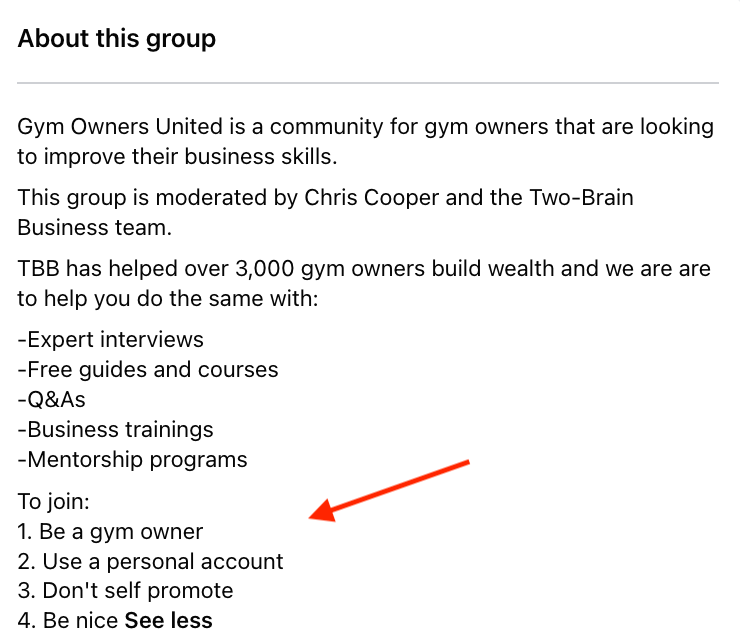
Remember, you can tailor the rules to match the specific needs and expectations of your group.
Implement Membership Questions
This is the most crucial step in the setup process. While the questions you choose to ask can vary based on the information you seek, always include a request for their email address.
This isn’t just about access; it’s an exchange. Prospective members get entry into the group, and you receive valuable contact information. This can be integrated into your Gym Management Software or any system you employ for lead nurturing.
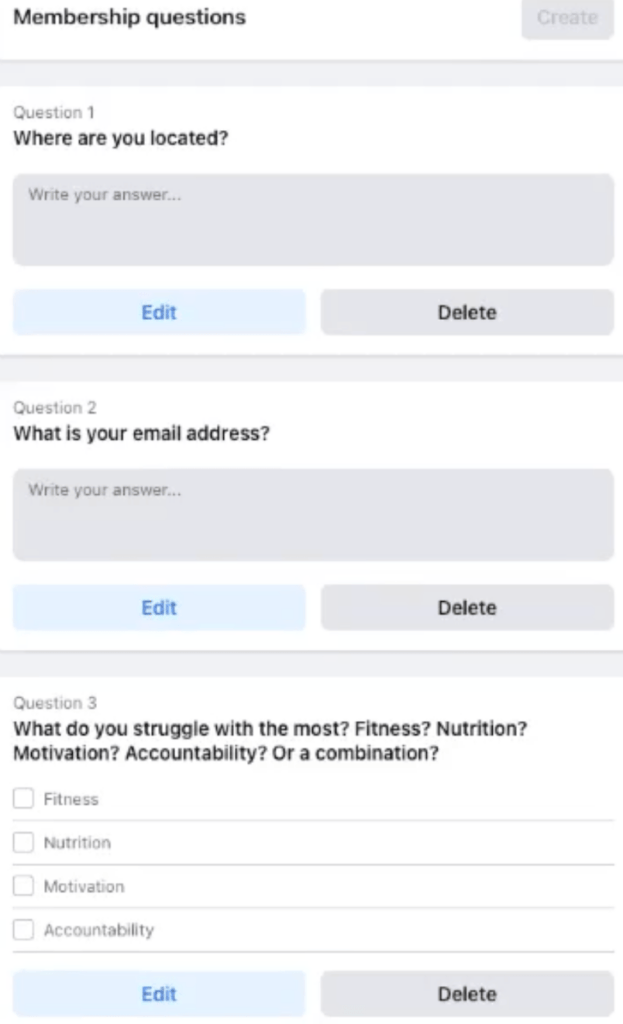
We can’t stress enough: Do not overlook this step.
Invite People to Join Your Group
Now that your group is established, let’s look over six ways to increase your member count:
1. Invite Facebook friends
Start by adding all your Facebook friends to the group. This helps build an initial membership base but also taps into their networks. Since they are also able to invite others, the potential for growth multiplies.
2. Create a Post in your Gym’s Private Members Only Page
This can be a lengthier post that introduces your newly established Facebook Group. You want your audience to understand what the group is, what purpose it serves and why it was created, as well as how they can join.
Here is an example:
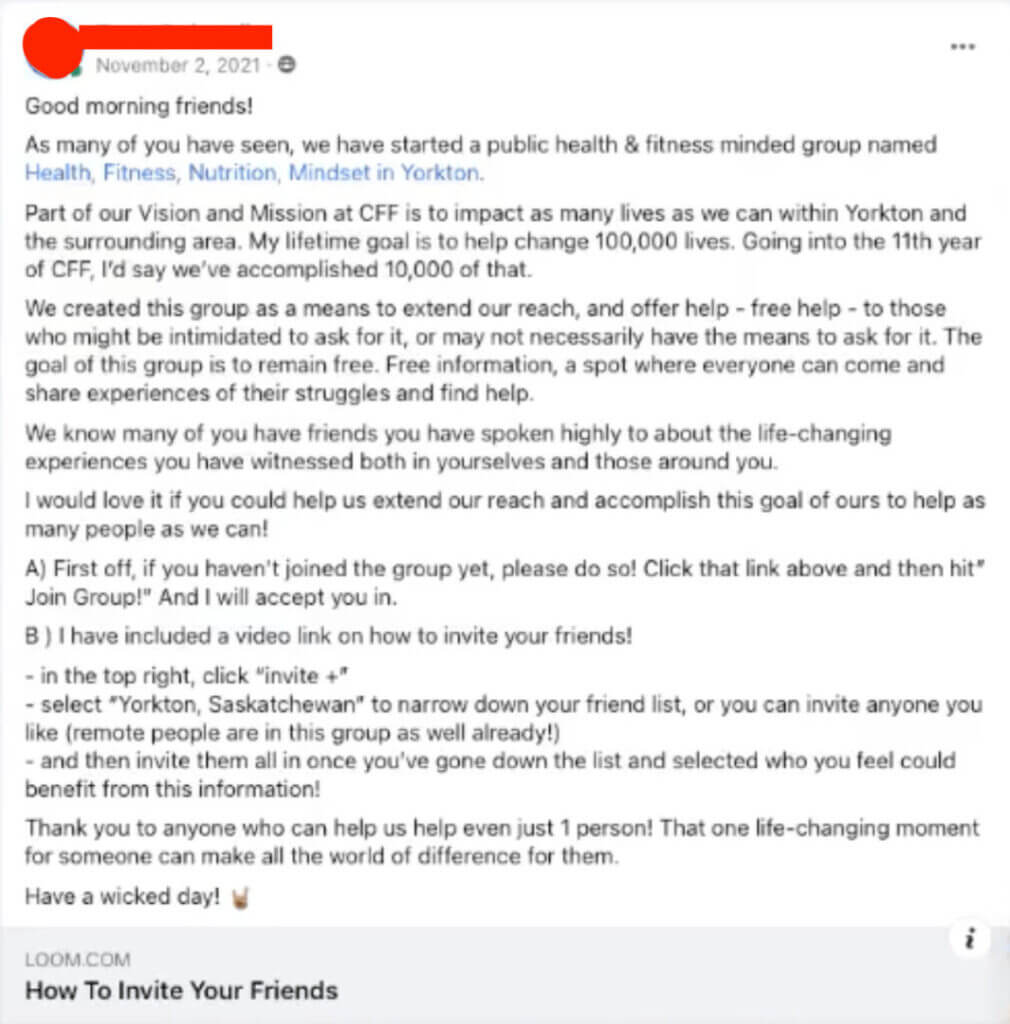
Having your gym members join your Facebook Group offers immediate traction and engagement. They likely already value your services and can vouch for the group’s benefits, making them credible advocates for potential new members.
Extra Tips: Tagging the group directly in your post will make it 10x easier for your audience to find it and join. Make it clear that you want them to join and provide instructions on how to do so, whether it be written or attaching a visual tutorial.
3. Create a Post in your Gym’s Free Facebook Page
You can use the exact same post as mentioned in the step above.
4. Create a Post on your own Facebook Profile
It’s common for friends to miss that initial invite notification that we mentioned in step 1—that’s why creating a more personalized post introducing your Facebook Group is equally important.
Again, be sure to tag your group within the post. Here is an example:
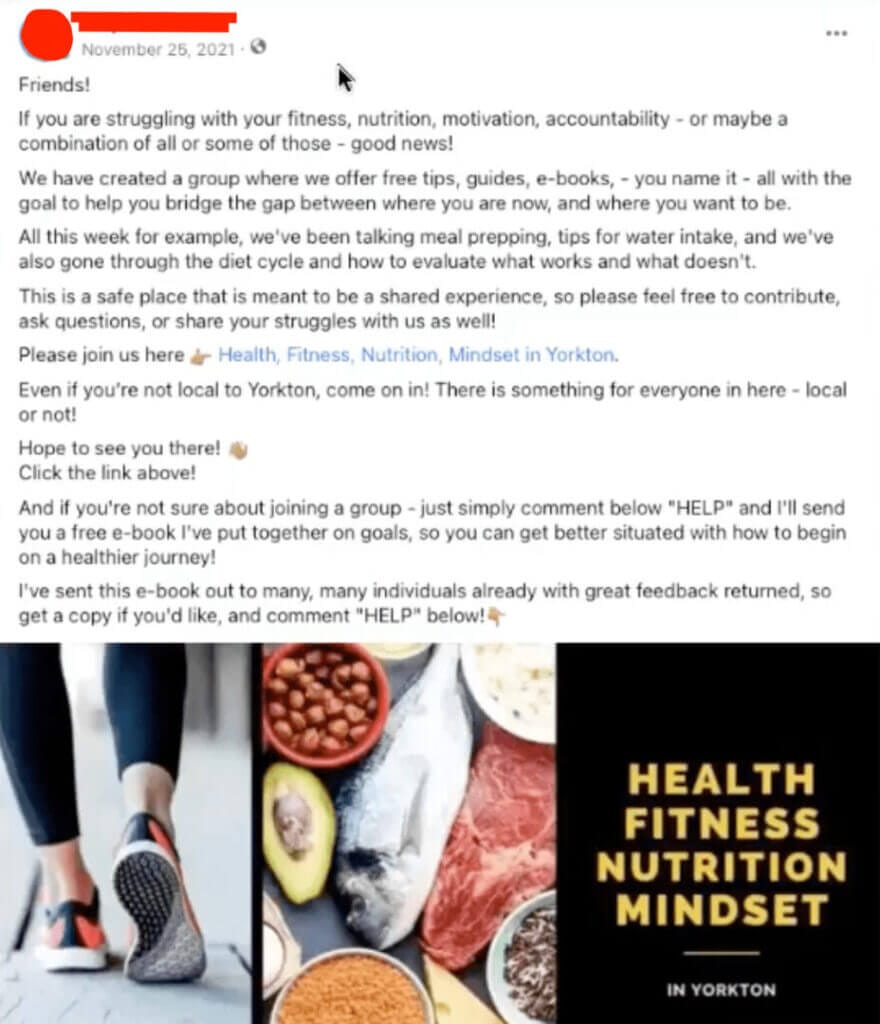
Extra Tips: Featuring your Facebook Group’s cover photo in your post enhances its visibility and aligns well with the algorithm. Offering a bonus item, like an e-book, by prompting inquiries in the comments can drive more engagement and boost your post’s traction.
5. Utilize your Email List
Consider promoting your Facebook Group at the end of relevant emails that you send out to your mass email list. Briefly highlight the group and its purpose, and include a direct link, making it easy for recipients to join and engage.
6. No Sweat Intros (NSIs)
While not all NSIs will convert to a sale, introducing them to your Facebook Group and offering immediate value can pave the way for potential future memberships at your gym. It’s a simple, yet often overlooked trick that works.
Using Your Facebook Group
Besides bringing in new leads, the goal of your Facebook Group is to facilitate engagement, and the best way to do that is through comments.
Here are a couple strategies to boost interaction and align with Facebook’s algorithm:
- Create a “welcome post” for new members — This post outlines what your group is, why it was created, reiterates the overall rules for members, as well as includes a call-to-action guiding them on next steps. Include any other relevant information or links that can push leads to your gym’s resources.
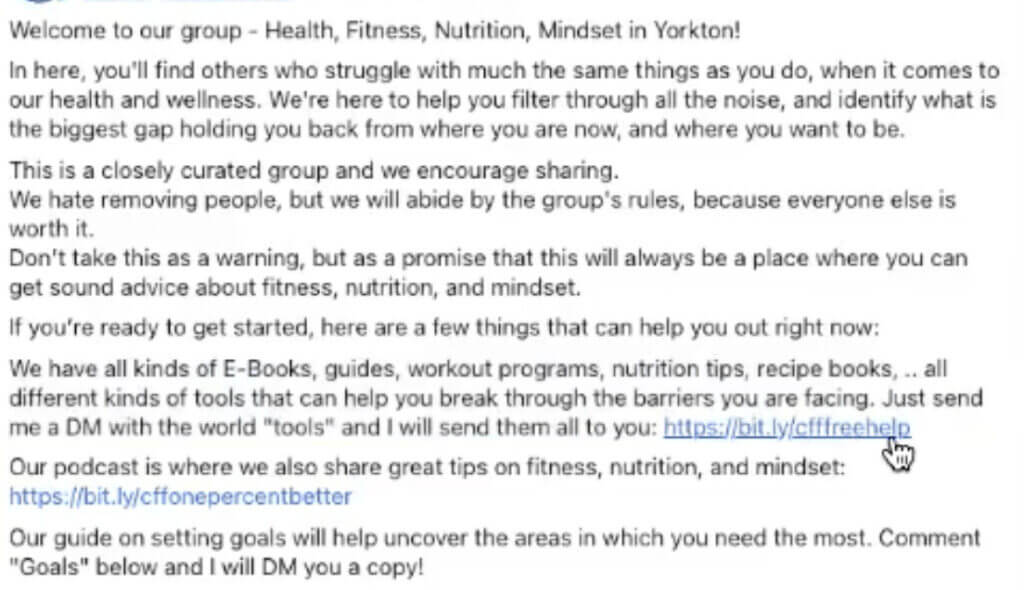
Whenever a new member joins, tag them with a welcome message in your post. Each comment not only welcomes the new member but also gives all group members a notification, pushing them back to your content.
- Populate content — To increase engagement, you’ll need to post content consistently. Our Ultimate AI Guide for Gym Owners can help you create 7 days worth of content in a fraction of time.
Remember, comments are vital for group traction. Ensure every comment receives a response!
Increase Memberships via ‘Sell by Chat’
Some of your posts will direct your members to comment “____” in order to receive a freebie like an e-book or guide. This is the perfect opportunity to engage directly with those members using the sell by chat strategy.
It follows a simple sequence: post a lead magnet, draw in leads, initiate conversations with those leads, and convert to sales. Below is a breakdown of what your conversation could look like:
- Start off the conversation by sending over the lead magnet.
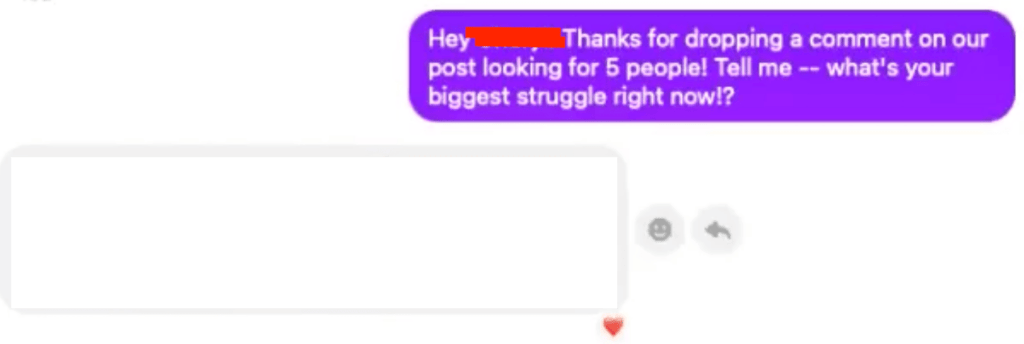
- Ask your lead questions that are relevant to the lead magnet you sent. For example, ask them about their biggest struggle and go back-and-forth between messages. Ultimately, you want them to earn your trust and talk to you so that you can control the conversation.
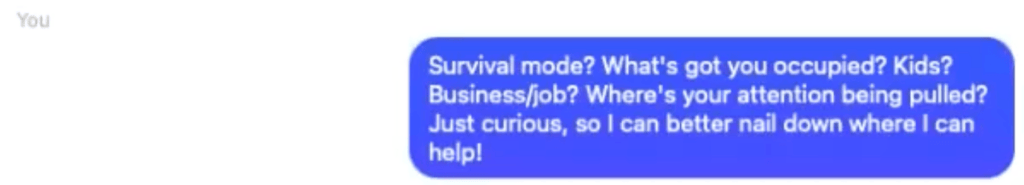
- When the time is appropriate, navigate the conversation to offer something where they can see you to go over a solution for their needs. Make it a yes/no option rather than leaving it open-ended.
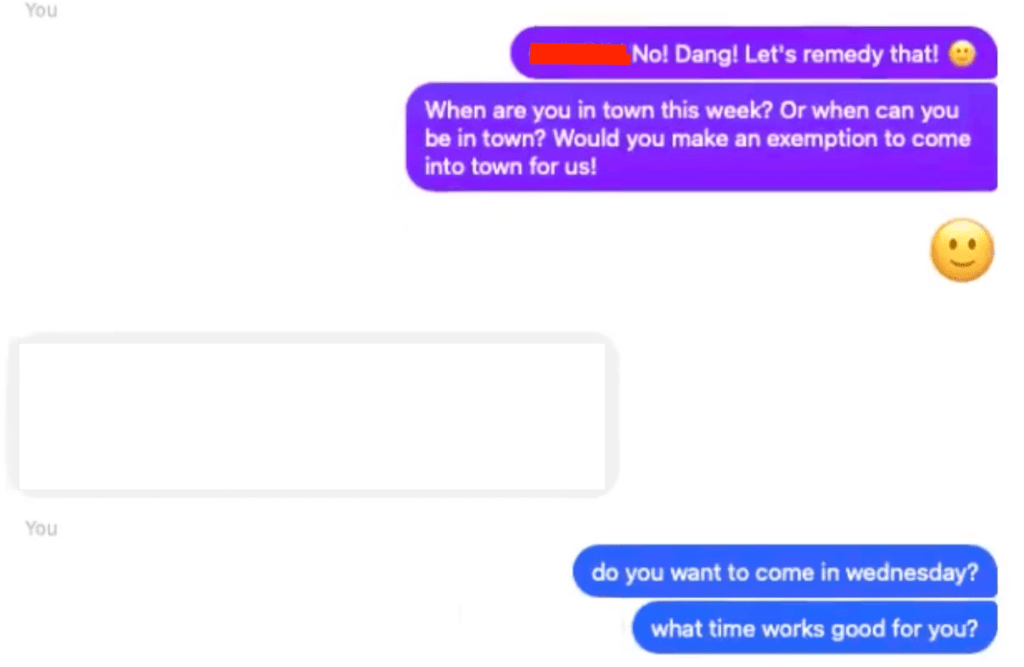
Essentially, you want to “date” your leads and nurture your conversations before presenting them an offer. It shows your leads that you are genuinely interested in helping them, which, in return, fosters trust as they get to know you better.
Remember, conversations lead to conversions.
Common Mistakes Gym Owners Make
There are three common mistakes that can hinder lead conversion for gym owners:
- Forgetting to Post: Creating a group without regular updates via posts can convey stagnancy. An inactive presence may suggest a lack of interest in the community, which can deter potential members. Try to post content at least 2x per week in your group.
- Post and Ghost: Sharing content without actively following up on engagement misses conversion opportunities. Engage with those who interact with your posts by replying to comments and addressing DMs.
- Being too Pushy: Immediate offers to leads can be off-putting. Again, think of your initial outreach as a “date” — it’s essential build trust and understand the needs of your potential member before presenting an offer.
Stay active in your group, engage authentically, and avoid the hard sell. Avoiding these missteps will make a positive difference to your lead count.
Start Using Facebook Groups Today
Facebook Groups offer gym owners a chance to foster a stronger community and reach a vast audience for marketing. When used effectively, they can serve as a strategic tool for attracting new people to your gym and converting prospects into members.
Leveraging the strategies we’ve outlined above, from setting up your group effectively to mastering the ‘sell by chat’ technique, can help you make the most of this platform. Keep these principles at the forefront to see increased leads and sales.






